Preparing a Domain Transfer with OVH and Accessing the Authorisation Code
Please use the “Print” function at the bottom of the page to create a PDF.
This article will show you how to release your OVH domain for transfer to IONOS and how to access your authorisation code. You will need this code later to approve (authorise) the domain transfer on IONOS's end.
Requirements
Certain domains (.com, .net, .org, .info, .biz, .mobi, .asia, .cc, .tv, etc.) must be registered under your name for at least 60 days before they can be transferred to a different provider.
Accessing the Authorisation Code from OVH
To obtain the authorisation code, deactivate the following options at OVH: Protection against domain name transfer (transfer lock), Secured delegation (DNSSEC) and OwO service.
- Log In to OVH.
- In the menu under Domains, click the domain that you want to transfer.
In our example, this is example.com.
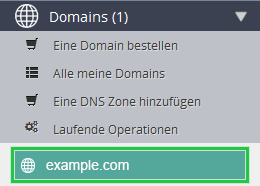
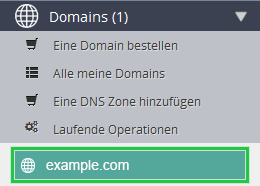
- Deactivate the Protection against domain name transfer (transfer lock), and if necessary the options Secured Delegation (DNSSEC) and OwO service.
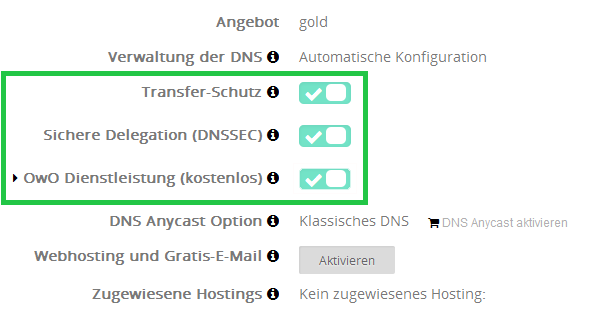
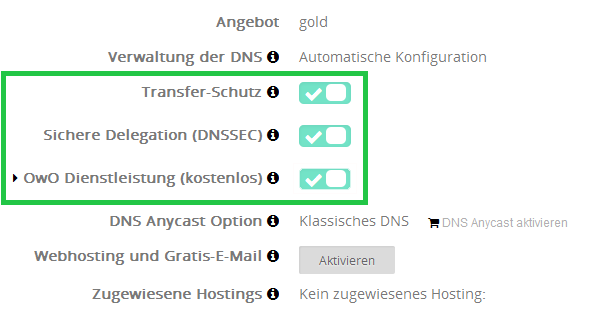
Your domain is now released for transfer. Your authorisation code is automatically sent to the contact email address saved with OVH.
Continuing the Domain Transfer with IONOS
You have successfully prepared your domain and can now continue the domain transfer on IONOS's end.