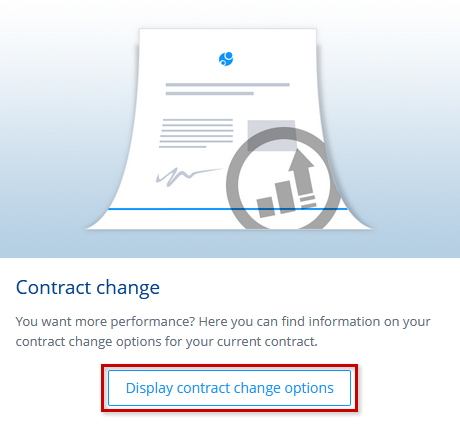Domain is in the Wrong Contract
A domain at IONOS is always contained within a IONOS contract. In many cases, the ways in which a domain can be used depends on the services available in that contract. This can be problematic if you want to use the domain in a way that is not covered by the services of the contract. If this is the case, the corresponding buttons and options will either be disabled or not showing.
This article will show you the problems that are particularly common in this situation and provide possible solutions that are available.
Common Problems
The following problems are often caused by not having certain contract services when using domains. The solutions in the next section can help solve these problems.
The Domain Cannot Be Forwarded to Another Domain
Domain forwarding is only permitted if the IONOS contract contains a product that enables forwarding.
See the article Forwarding a Domain to Another Domain for more details.
The Domain Cannot Connect to a Webspace Directory
A domain can only be connected to a webspace directory if the IONOS contract includes webspace.
See the article Connecting a Domain with a Webspace Directory for more details.
Possible Solutions
You Have More Than One Contract
If you have more than one IONOS contract and one of the other contracts include the desired service(s), you should move your domain into that contract.
- Transferring a Domain to Another IONOS Contract (within the same account)
- Transferring a Domain To Another IONOS Account
Your Contract Allows an Upgrade
Contracts such as IONOS Instant Domain offer a very cost-effective but limited range of services. For these and many other contracts, you can switch to a different IONOS contract with more services at any time. Your domains will remain unchanged during this process but will be available to use with additional options.
You can click Manage Contract in IONOS to see whether a switch to another IONOS contract is possible.
Log in and View Contract InformationView Contract Information
Use domains with your own server
If you run your own server at IONOS, you can configure your domain settings directly via Apache, NGINX, etc.
Give Us a Call
If your issues were not resolved by this article or you prefer the help of our IONOS Customer Service team instead, they are available to help you 24 hours a day, 7 days a week.