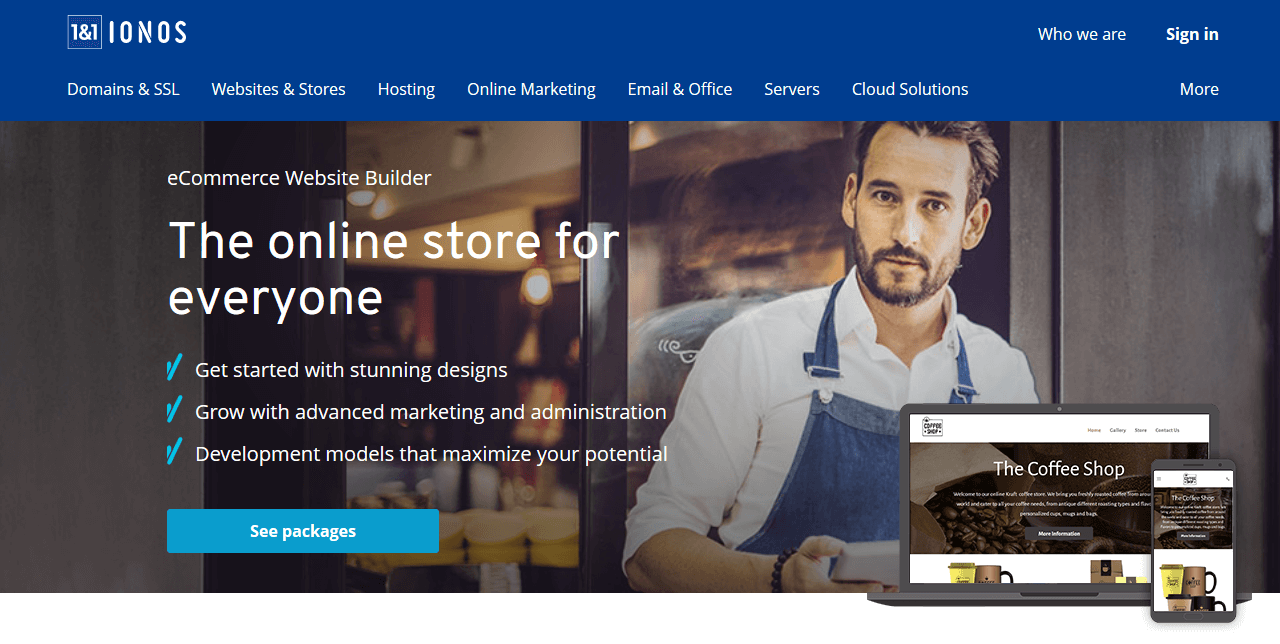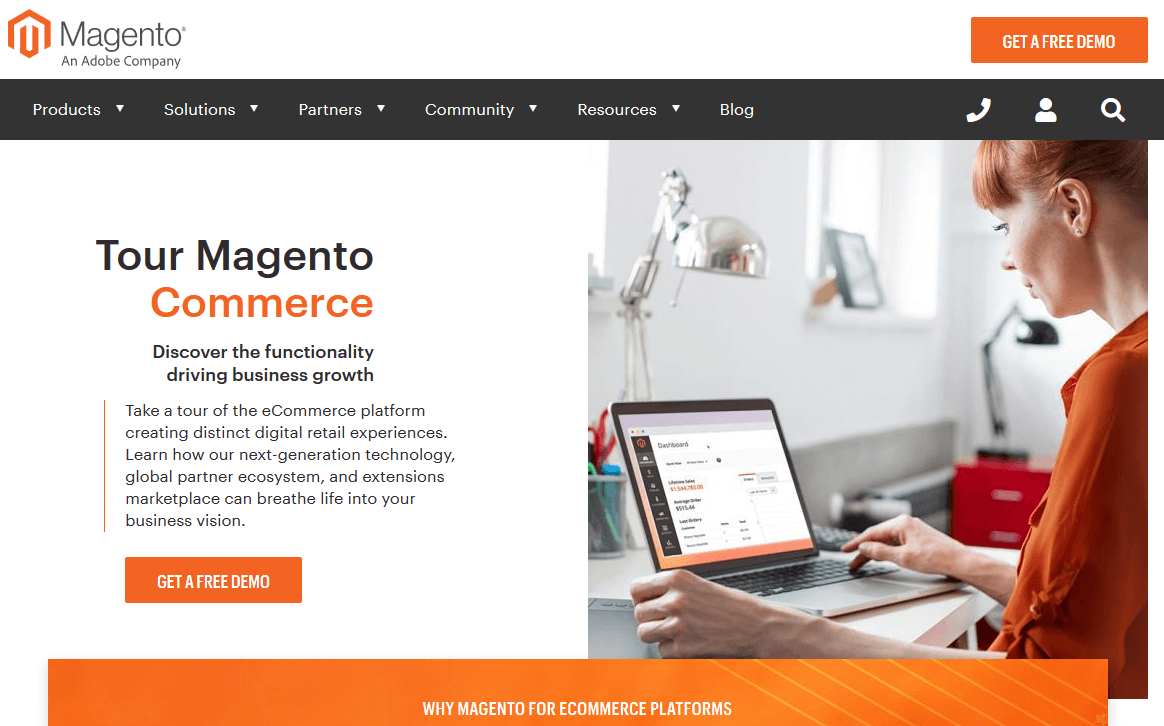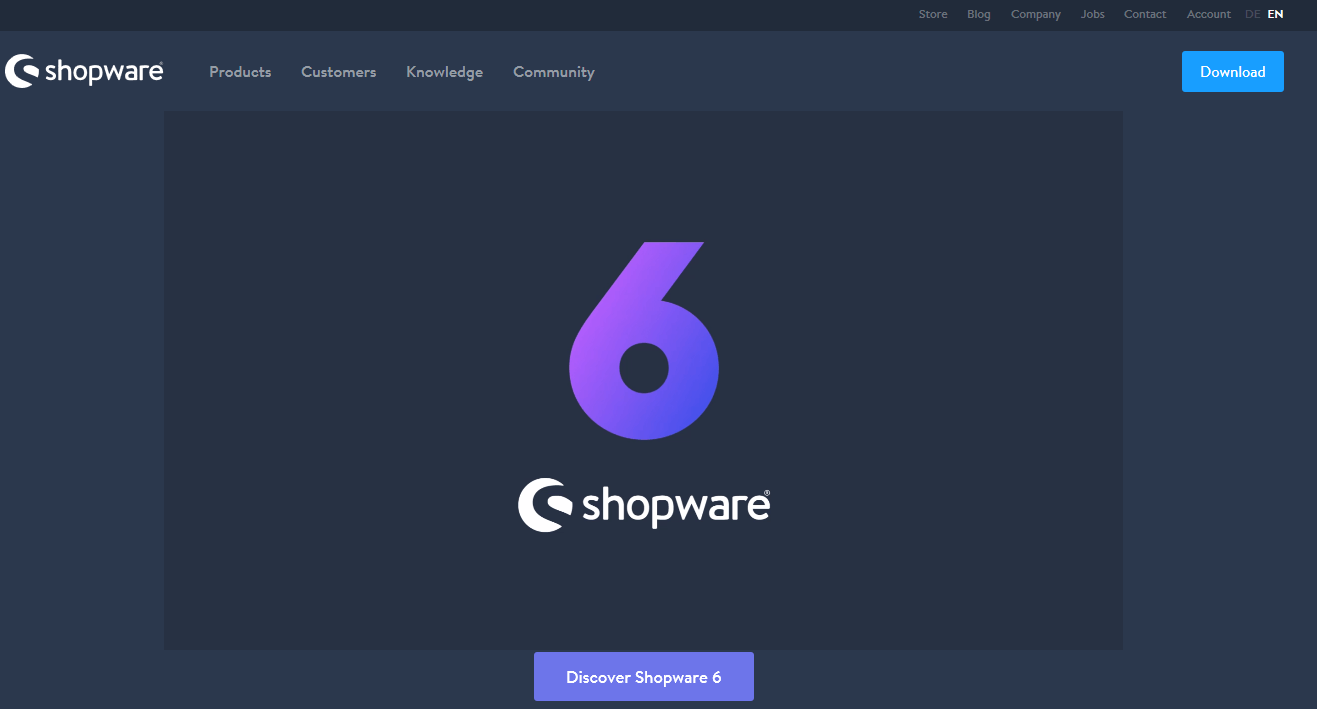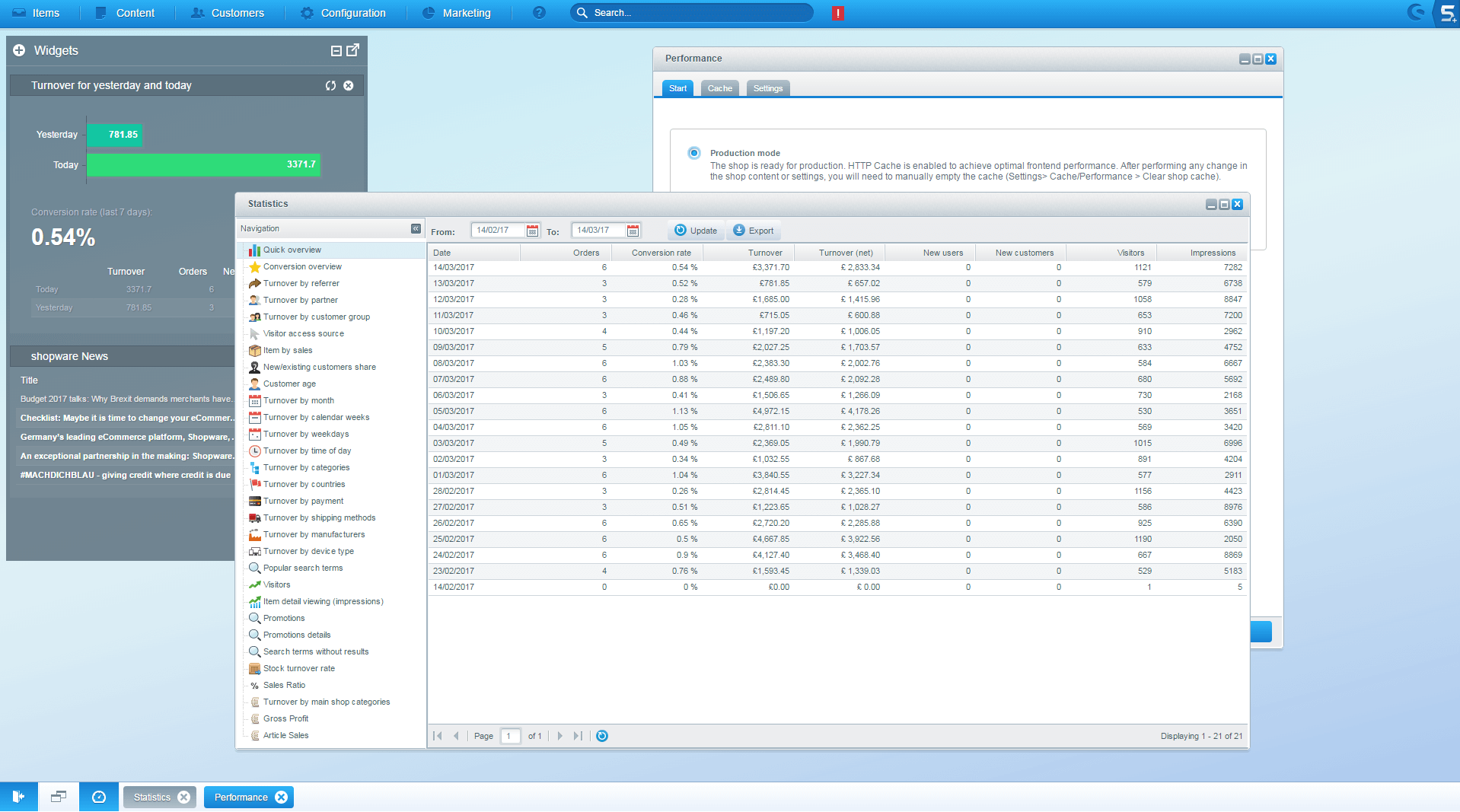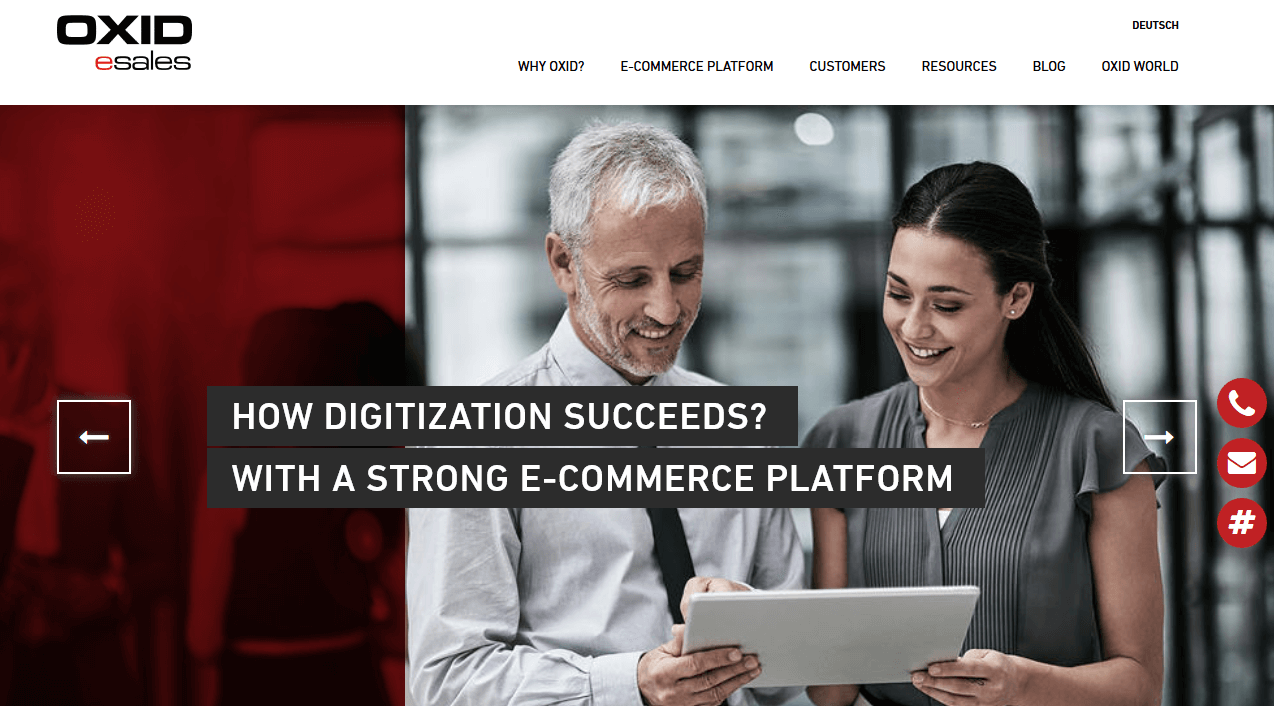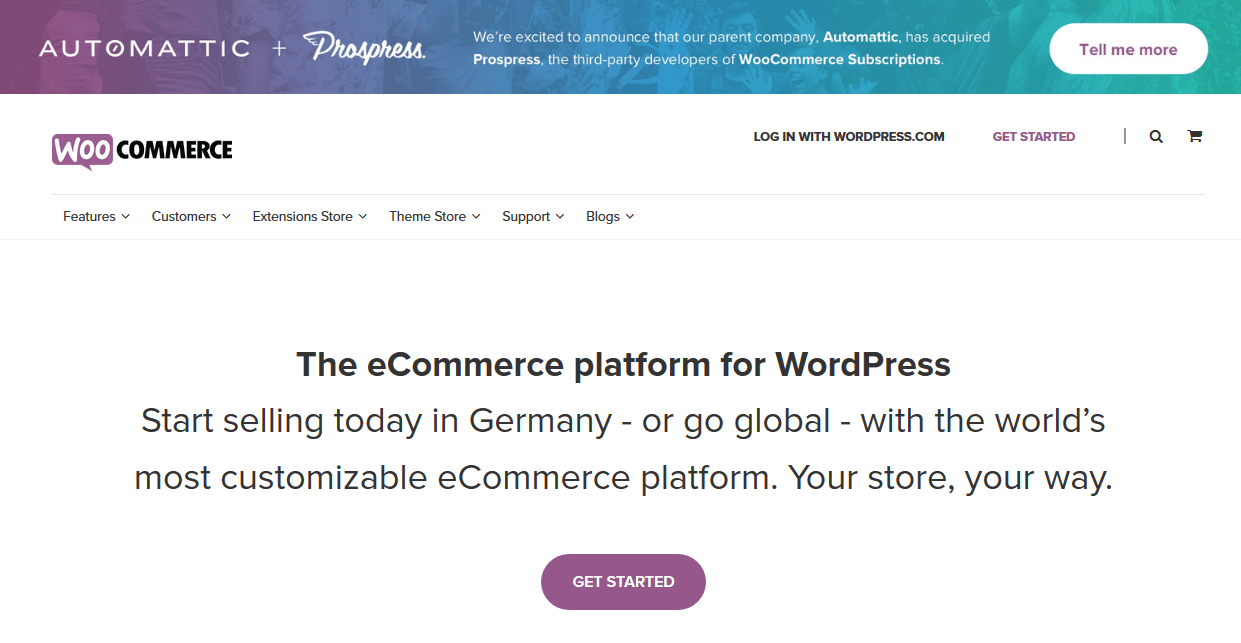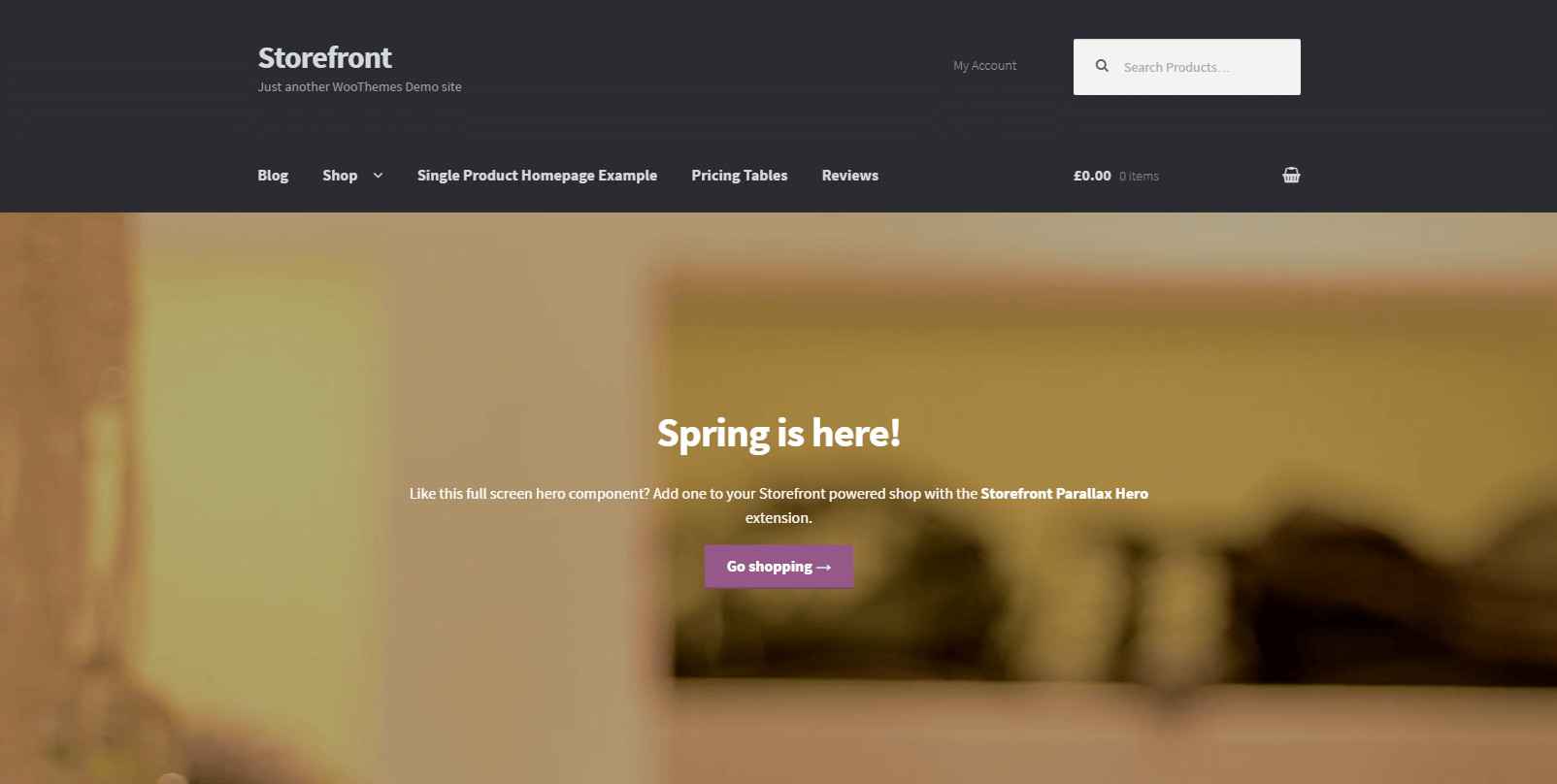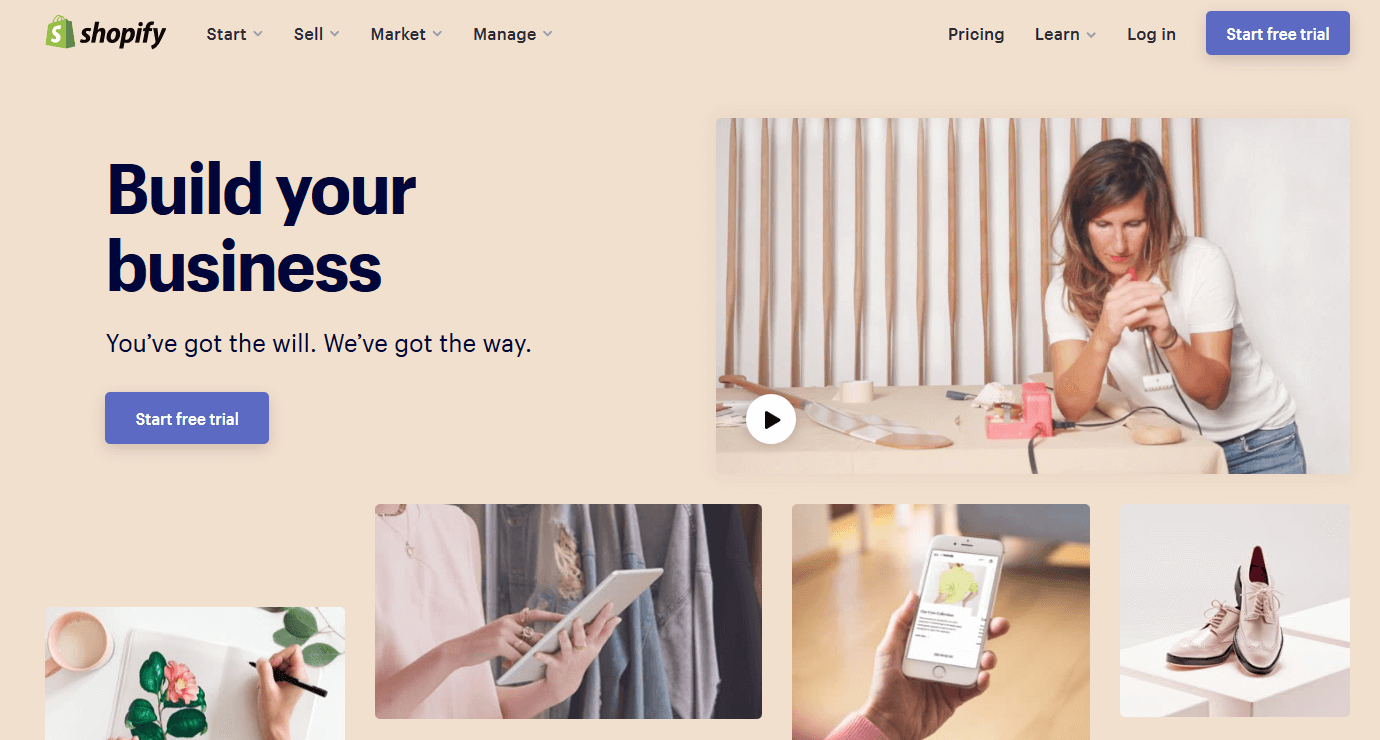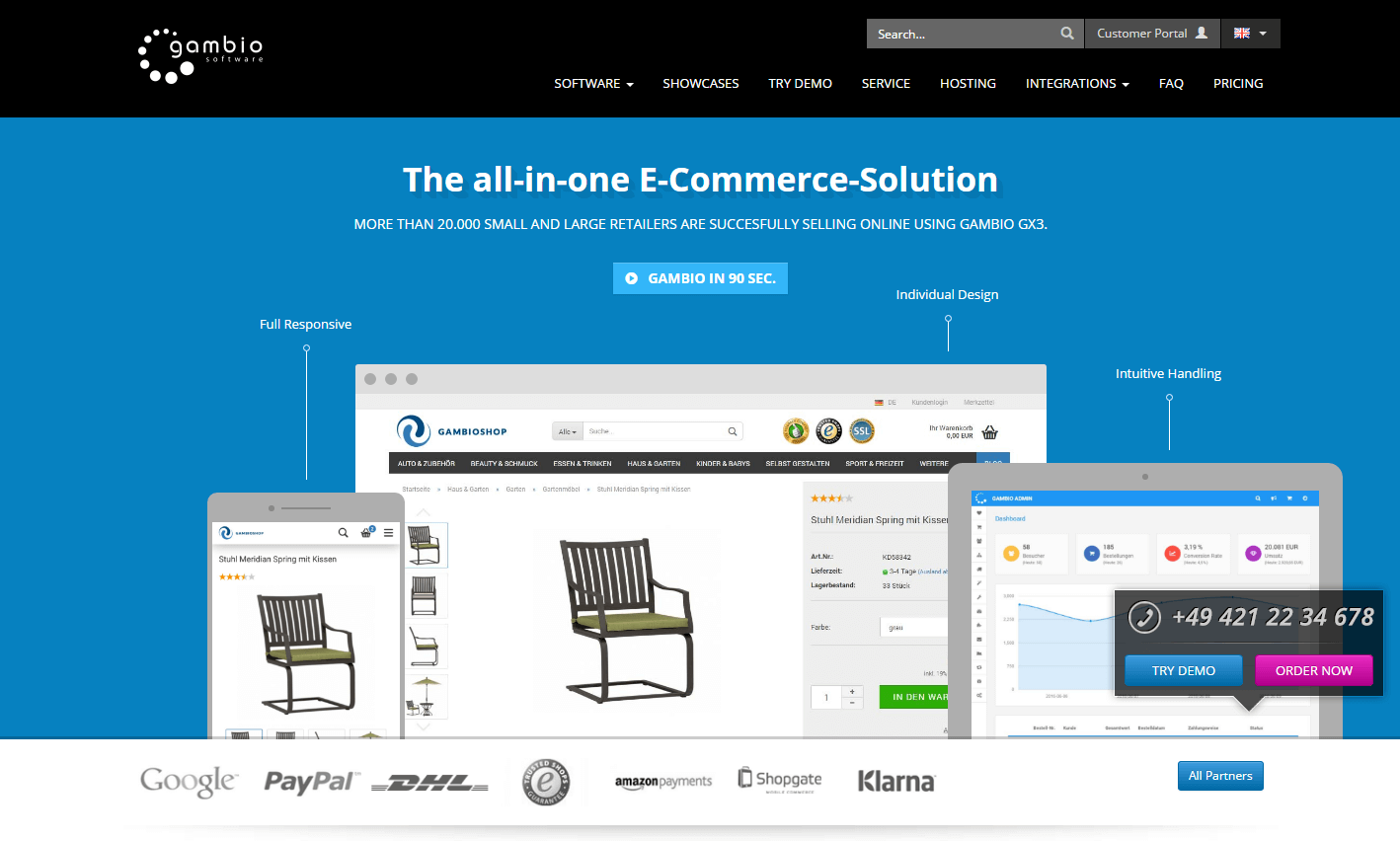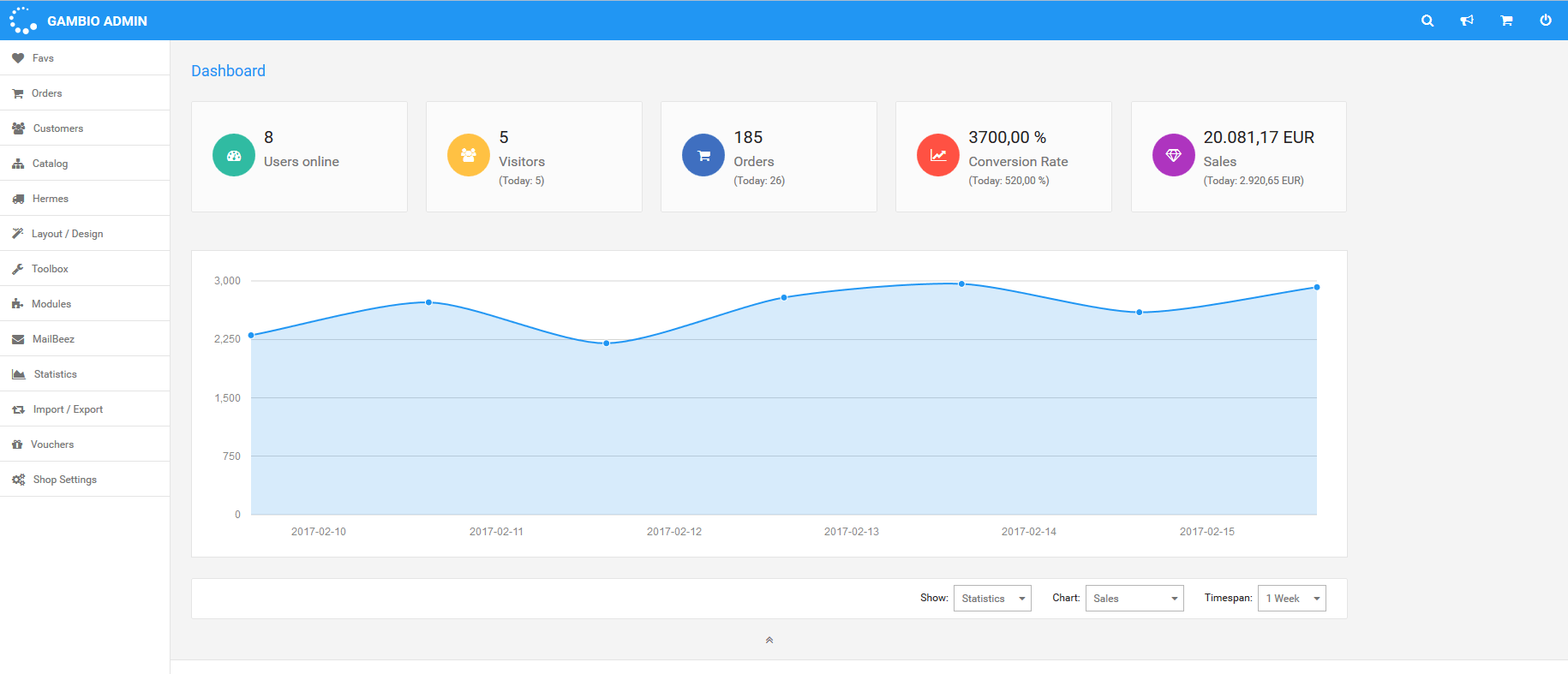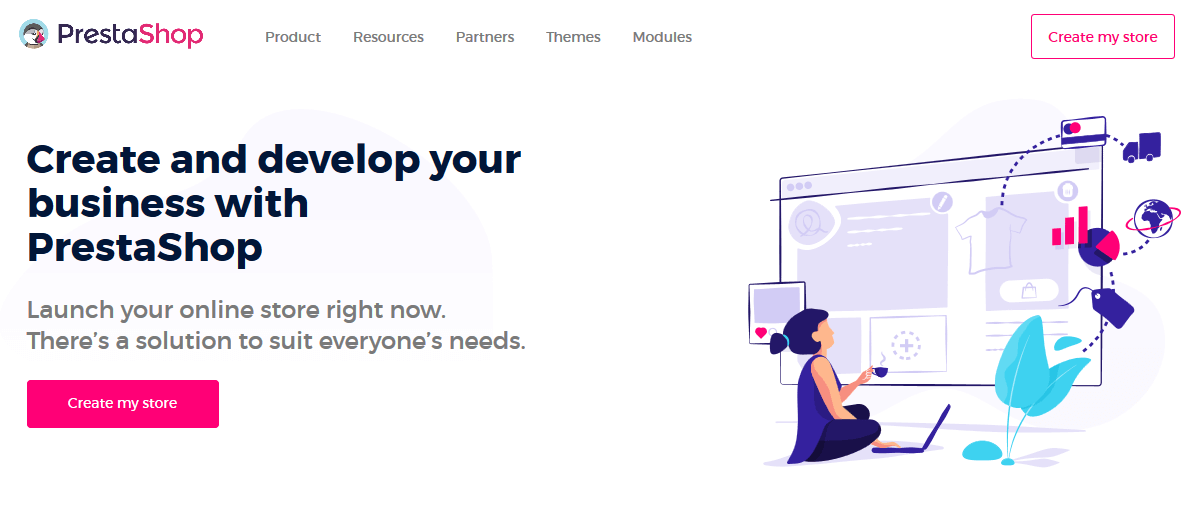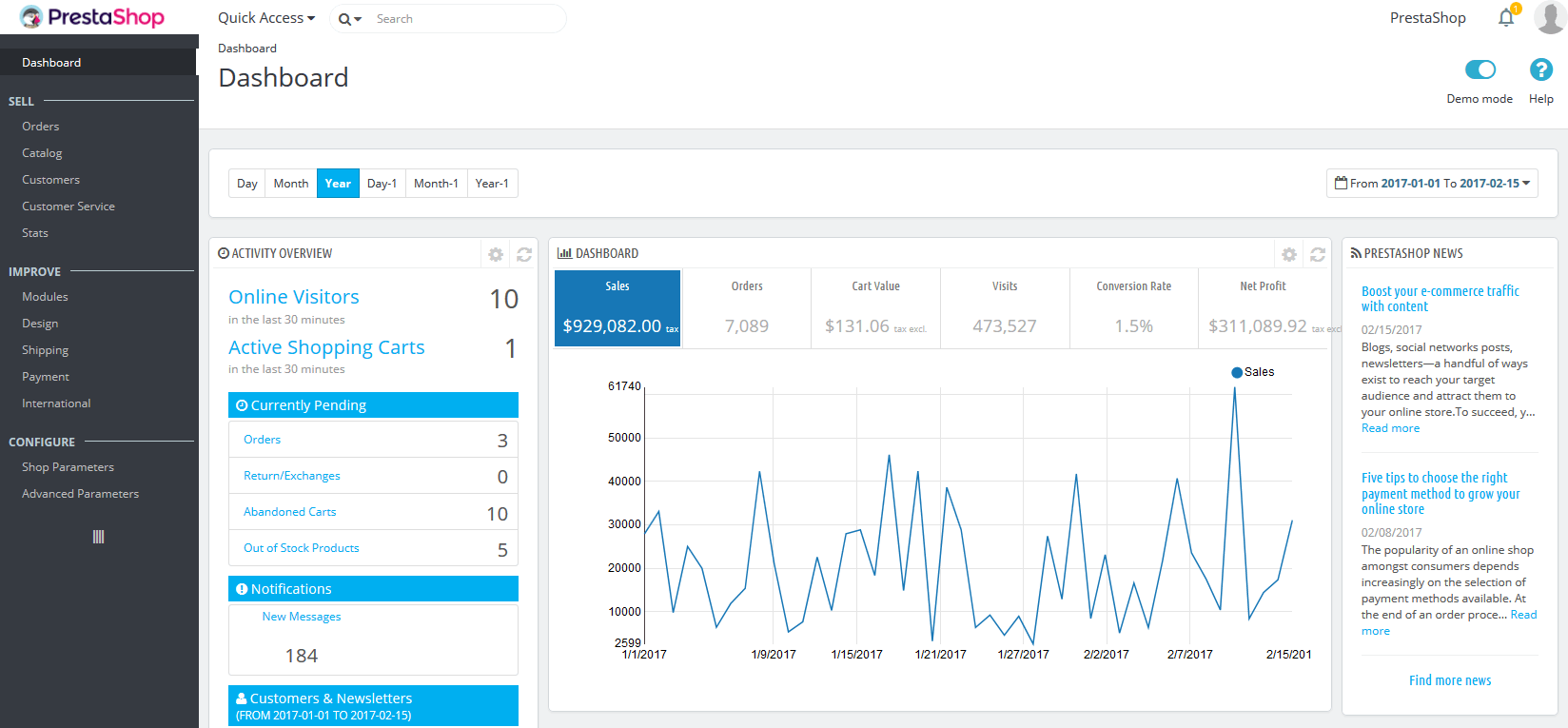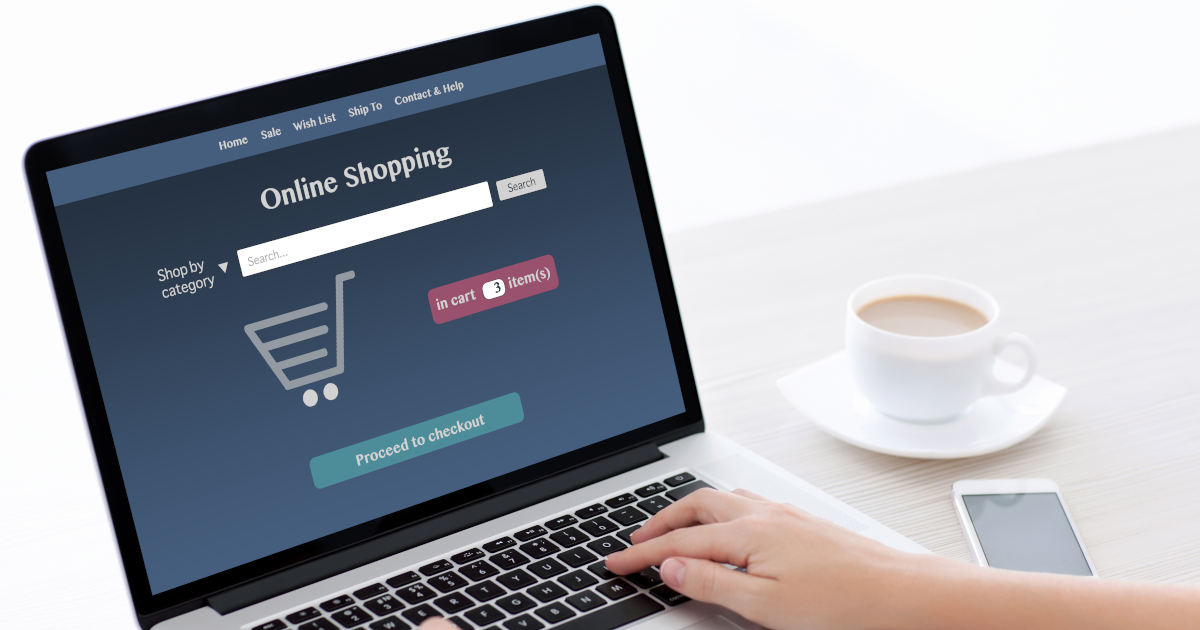E-commerce platform comparison: web store software at a glance
If you want to be active in e-commerce, you need an online store. But the selection of professional, well-documented software solutions for online stores is huge, and the decision can be difficult for beginners. What are the most popular store systems on the market to decide from? And which platform is best suited for your purpose? In our online store software comparison, we will walk you through the possibilities open to you for the realization of your professional online shop concept and which software solutions offer the features that you need for your e-commerce project.
eCommerce Website Design from IONOS
From a unique design to strong SEO texts, get everything you need for eCommerce success.
E-commerce software: The possibilities open to you
You want to put your own store online? Today, it’s one of the easiest things you can do: entrepreneurs have various technical possibilities open to them for selling products and services over the internet.
Basically, an online store is the development of an internet presence in the form of website with special e-commerce functions. This includes software components like:
- A shop database for product information
- An administration database for admin information
- A presentation system
- An interface to payment systems, stock control, sales and web analysis
In principle, an online store can be programmed on your own from scratch with the necessary know-how and a sufficient amount of time. But such an approach is an anomaly today, and many online merchants rely on professional e-commerce software instead. The selection of proprietary online store solutions ranges from flexible, cloud-based rental shops to inexpensive open-source platforms.
Proprietary e-commerce software
The development of professional e-commerce platforms is a lucrative business. If you want to sell merchandise online, you need a reliable, secure software foundation which, depending on the size of the planned web shop concept, can also handle increasing visitor traffic and temporary load peaks. The range of commercial products is correspondingly high, with multiple companies offering proprietary solutions that are available to users through licensing agreements, or so-called EULAs.
For established e-commerce platforms from the professional sector, such as SAP Hybris Commerce or the Intershop Commerce Suite, licensees must have deep pockets. These have ongoing costs for hosting the online shop and optional agency services, which can be used for installation and configuration as well as individualization and maintenance. Manufacturers often provide proprietary software on a cloud-based model as well, as Software-as-a-Service (SaaS). On the plus side, there is professional manufacturer support and regular software updates.
Open source online stores
Shop systems with an open source code are popular and widespread in the e-commerce branch. But these software solutions generally aren’t available for free. The term “open source” in this sense simply means that the program code is accessible by everyone.
The label “open source” is actually considered a quality feature, since it’s connected with an increase in security. When the source code of a program can be viewed by anyone, software errors and security gaps are brought to the light much faster. It also minimizes the risk of developers sneaking unwanted functionality (e.g. “back doors”) into their software.
If you want to implement your online store on the basis of free open source software, you should plan much more time for software setup since you won’t have manufacturer support. While most open source projects have extensive documentation and helpful user communities, in-depth knowledge is usually required to adapt to individual circumstances.
Rented online stores
Rental store systems are primarily for e-commerce beginners. These users rarely have the necessary specialist knowledge and so prefer to have the technical basis of their online store set up and maintained by a competent service provider.
As a previously configured complete package, rental stores are the fastest option for bringing a shop online. Users who opt for a shop system where the provider takes over the store’s web hosting usually also get themselves a domain, including a personal e-mail address.
Rental stores contain all of the basic functions of a professional online shop, but offer clearly limited individualization opportunities when compared to open source solutions. The provider generally has different layouts and industry templates available for the design of the shop, which can be adapted to specific requirements within a modular system. Since rented webshops are usually offered as Software-as-a-Service (SaaS) in tiered service packages, the number of payment options, marketing tools and third-party interfaces available depends on which tariff is booked.
Open source online stores in a web hosting package
Web hosting also hasn’t escaped the popularity of open source software projects. Numerous vendors combined specially preconfigured hosting packages with professional support for popular open source web stores. In this case, users can rely on a competent server partner for the installation, configuration, and operation of their online store. This usually also takes care of the maintenance of the hosting basis as well as important updates and security functions.
A web-hosting package with shop support offers similar customer service to a classic provider shop. This way, average users also benefit from the advantages of source-based shop solutions without endangering the security of their project and the underlying user data.
Online shop comparison: An overview of the most popular open source web stores
When looking at the marketing for e-commerce platforms, two e-commerce solutions stand out: Around a third of all online retailers worldwide rely on the online store system Magento or the WordPress plugin WooCommerce, according to the analysis company BuiltWith. One similarity: Both software solutions deal with open source projects, whose basics are available to users for free, although Magento has been increasingly commercialized since being acquired by Adobe. However, the Shopify platform, which is used in around every fifth e-commerce project, shows that complete proprietary solutions are also in demand.
Here, we take a closer look at the market for open source online software. Our questions: What are the cost-effective e-commerce platforms? Who are e-commerce platforms suitable for? And when do users have to pay additional costs for open source software?
IONOS MyWebsite eCommerce
With MyWebsite eCommerce, IONOS is launching a web-based online shop software that can be used to implement both small and large e-commerce projects. You have the choice between three different paid subscriptions, which combine all necessary components of your e-commerce offer in one package: In addition to the shop platform, you also receive a suitable domain, an SSL/TLS certificate and several e-mail inboxes. In addition, IONOS takes care of your store’s hosting and is also a strong partner with 24/7 support.
MyWebsite eCommerce is based on the proven modular software that has been part of the IONOS portfolio for years and has established itself as an excellent solution for creating a wide variety of web projects. The store packages, however, take the basic software to a new level when it comes to setting up and operating a web store. This is reflected on the one hand in unique, professional design templates that are optimally tailored to the needs of an e-commerce presence, and on the other hand in sales and marketing-oriented features that extend far beyond simple shop operations and help you to boost the success of your store.
The core features of MyWebsite eCommerce include the following:
- Product catalog with space for up to one million articles (Expert package) including photo, article number, and detailed description
- Various traditional and modern payment methods such as PayPal, credit card, and direct debiting
- Practical dispatch assistant (standard or express shipping)
- Integrated newsletter tool
- Personalized shopping cart
- Social media integration (Facebook, Instagram)
With MyWebsite eCommerce, you don't just get your web store ready for B2C business: As a user of the package, you can also offer your buyers first-class B2B offers by defining customer groups and bulk discounts and setting up an easy-to-use customer area with log-in function where they can easily make orders.
To increase the reach of your store, you can integrate and synchronize your website with established marketplace giants such as Amazon and eBay, or price comparison portals such as Google Shopping thanks to appropriate interfaces. You can also use the integrated marketing tools to create tailor-made ads on Google (Google Ads) and Facebook to promote your web shop on the world's leading search engine or in well-known social networks.
From the Online Store package and upwards, you can manage your shop not only on your desktop PC at home or in your company, but also conveniently on the go: With the mobile app, you can use the online shop software on your smartphone or tablet. So you always keep an eye on how your web store’s doing or expand your product range, no matter where you are at the moment.
Advantages | Disadvantages |
✔ Integrated newsletter tool | ✘ The scope of functions in the basic package is severely limited. |
✔ Mobile app enables new products to be added and the shop to be managed while on the move | ✘ B2B features only available in Expert package |
✔ SSL/TLS encryption of the entire store | |
✔ Extensive app and theme offerings |
MyWebsite eCommerce from IONOS
Want to create an online shop? You don't have any experience and want to take your business online quickly and easily? Look no further, the eCommerce Website Builder is what you're looking for!
Magento
Magento is an open source e-commerce platform of the company with the same name, Magento Inc., based in Culver City, CA. The shop software is distributed under a dual license. In addition to the free community version, users also have an expanded enterprise edition available to them as a commercial product. This way, the Magento Enterprise Cloud Edition can be used as Software-as-a-Service.
Magento has an extensive function spectrum and a wide range of extensions. The following features are among the most important for the free community version:
- Central control of multiple website via an administration panel
- RSS feeds for new orders and low stocks
- Search engine friendly URLs and URL rewritingAn integrated content management system for information pages and landing pages
- An automatically generated Google Sitemap
- Optional social media integration
- A comprehensive range of marketing tools, promotion tools, and conversion tools
Online shop software written in PHP is based on the Zend framework and relies on a relational database management system. Even if the modular platform is scalable, users should have a powerful server. If a stable hosting basis is provided, there’s nothing to prevent major web projects from being implemented.
Thanks to widespread use of the software and a lively user community, Magento is one of the fastest growing e-commerce platforms on the market. Beginners can find fast help, tips, and extensions in user forums and on various information platforms. Installation, configuration, and operation of the high performance e-commerce platform requires know-how, though. Users can get professional support by using the paid Cloud Edition or through business partners and agents, who offer a wide range of services directly to Magento users.
The e-commerce software was originally designed for the American market, so the basic installation of Magento doesn’t always meet the legal requirements for some countries. Luckily, modules can be used to solve this issue. Users typically rely on specialized agencies for the selection of these, and Magento has compiled preconfigured packages for the markets of some countries.
IONOS also offers Magento hosting on dedicated hardware including 1-click installation and expert support.
Benefits | Drawbacks |
✔ Modular, fully scalable e-commerce platform | ✘ Large workload due to complexity of high performance platform |
✔ Enormous range of functions | ✘ High hardware requirements |
✔ Multi-shop and multi-client capability | ✘ High cost for hosting |
✔ Suitable for multilingual online shops | |
✔ Large selection of extension modules, templates, and professional service modules |
Shopware
Shopware AG, headquarted in Schöppingen, Germany, also offers an e-commerce solution with the same name in a dual licensing system. Since 2010, users have access to a free community edition in addition to Enterprise, Professional, and Professional Plus versions. With 16 years of marketing experience, 100 employees, and more than 54,000 customers, the self-financed company has established itself as a major player in the e-commerce scene.
Shopware’s enterprise edition features extensive marketing features for emotional storytelling. The goal of the developer is to make online shopping more colorful, more emotional, and more diverse. Users of the community edition have to deal with clear restrictions to their available range of functions, or rely on paid extensions. Shopware also doesn’t offer a warranty for the free version, but users can find help in a public online forum that’s integrated into the corporate website.
The shop system, written in PHP, features a user-friendly backend and comprehensive extension possibilities. The main features of the community version are:
- Intuitive design of the online store without programming skills
- Consistent flat design
- Responsive images
- Off-canvas menus and controls optimized for touch gestures
- Integrated SEO optimization
- Multi-shop capabilities
A live demo of the e-commerce platform Shopware can be viewed on the official website. It lets you get a glimpse into the backend of the e-commerce software.
For individual implementation of creative shop concepts, more than 3,500 plugins can be purchased via the Shopware store, which are made available directly by the manufacturer or by certified Shopware partners, mainly for a cost. But many premium plugins require the purchase of a commercial Shopware license. The company also offers a comprehensive portfolio of professional, partially responsive themes as well as training opportunities for shop owners, sales partners, and software developers.
While the premium plugins up to version 5.1.x were only encrypted, Shopware stopped using the encoding via ionCube with version 5.2 and allows developers and partners to make their own individual adaptations. At the same time, the multi-shop function was extended to the community edition. Subshop licenses, which were previously paid, have been part of the Shopware core since version 5.2 and so are included free of charge in all editions.
If users acquire a commercial license, then the e-commerce software comes loaded with elementary merchandise management functions such as inventory control, automated ordering processes, and tools for evaluating business figures already in the backend.
Benefits | Drawbacks |
✔ Comprehensive backend | ✘ Central functions are replaced by paid premium plugins |
✔ Templates function intuitively with drag-and-drop | ✘ Advanced features like Shopware Storytelling, Digital Publishing and Shopware ERP powered by Pickware require a commercial license |
✔ Multi-shop capabilities in community edition since version 5.2 |
OXID eShop
OXID eShop is an e-commerce platform for OXID eSales EG, a popular Germany company. The software is available to users as an open source community version as well as a professional edition and enterprise edition for the commercial sector. Primary target groups of the online store solution are small and middle-sized companies in the area of B2C. Since 2015, the product range has been supplemented by an enterprise B2B edition.
With a large selection of extensions and countless interfaces for connection to third-party systems, OXID eShops has established a flexible, well scalable alternative to Shopware and Magento. The PHP-based e-commerce platform works with a modular architecture, which allows the lean software core to be adapted to the specific application. Users rely on a large number of existing modules or integrate new functionalities using self-developed extensions via the OXID API. Software modules are available over the international marketplace OXID eXchange and the module catalog, oxmod. The price ranges from free models to extensions, which can cost up to several thousand dollars.
OXID eShop offers the same range of functions in the open source community version as in the professional edition. Users who opt for the community version only miss out on the ERP/SOAP interface and the professional manufacturer support. But the full range of functions including multi-client capability, cache management, B2B features, as well as rights and role management is only available to users in the Enterprise edition.
Highlights of the community version are:
- Integrated content management system (CMS)
- Web 2.0 package including tagging, rating, and Facebook integration
- SAP connectivity
- Article SEO features
- Search engine friendly software design
Multilingual online stores can also be implemented with the free community version. Users have centralized language management, and individual language packs can be purchased at manageable prices via OXID eXchange and integrated as desired.
To provide customers on various devices with the best possible user experience, OXID eShop contains a responsive template in all editions. An individual online store design can be realized through the integrated template engine, Smarty.
While the software has a well-structured frontend, the backend is less intuitive when compared to other online store solutions. You can get an impression of how the software works by requesting your personal demo via the official webpage of the e-commerce software.
Benefits | Drawbacks |
✔ Modular, well scalable e-commerce software | ✘ Multishops and multi-client capabilities only supported in enterprise edition |
✔ Multilingual shop concepts can be implemented in the community version | ✘ Unclear backend |
✔ Integrated CMS | ✘ Numerous extensions available via OXID eXchange require commercial license |
WooCommerce
WooCommerce functions via a WordPress plugin, which allows the most popular content management system to take advantage of the wide range of extended e-commerce functionalities. Originally developed by WooThemes, the project is now sponsored by Automattic. The open source software seamlessly integrates with the existing WordPress website and can be customized with more than 400 extensions to suit individual needs. The software benefits from the wide distribution of the WordPress CMS and constitutes 21 % of all online stores worldwide, according to BuiltWith (as of June 2019).
The WooCommerce plugin is available for free. But many functions are only available to users in connection with paid premium plugins. The central features of the WooCommerce core include:
- Diverse preinstalled payment options
- Geolocation functions
- Flexible shipping options
- Integrated functions for tax calculation
- Coupon system
- Support for downloaded products (i.e. e-books or MP3s)
- Basic reporting and analysis functions
- Tools for customer relationship management
WooCommerce contains a basic template for all online store design elements and can be combined with any WordPress theme. In addition, users can purchase specific WooCommerce themes to customize the design and layout of the basic shop to suit their own needs. A live preview of the official WooCommerce standard themes Storefront can be found on demo.woothemes.com/storefront.
In search engines, the WooCommerce plugin is served well by its CMS foundation. WordPress is already search engine friendly in its standard installation, and can be adapted through various SEO extensions to specifically fit the needs of Google, Bing, and others. When it comes to enterprise resource planning (ERP), the online store plugin can’t compete with professional e-commerce platforms since only a few interfaces to professional ERP solutions are available.
The core of WooCommerce is designed to be mobile friendly. How well a shop is displayed on mobile devices on the basis of the WordPress plugin depends primarily on the choice of template.
In order to adapt WooCommerce to international markets, specialized plugins need to be installed. These are generally available for free on the different language versions of the WordPress website, though there are also commercial products and other available options.
Managed WordPress Hosting with IONOS!
Start your website quickly and benefit from the most secure and up-to-date version of WordPress, including a free domain for one year!
Instructions on how to build an online shop with WordPress can be found in our article on the topic. Professional WordPress hosting including WooCommerce plugin is also offered by IONOS.
Benefits | Drawbacks |
✔ Affordable alternative to professional shop systems | ✘ WooCommerce is dependent on a WordPress installation |
✔ Fast activation and easy operation: Plugin extends the WordPress backend only by the online store functionalities | ✘ No interfaces for professional ERP solutions |
✔ Wide distribution and large community | ✘ Focused only on the US market: Use in other countries requires additional plugins |
Shopify
The e-commerce solution, Shopify, was founded in 2006 and has quickly grown into a major player, both for small companies and large franchises. It offers a large range of functions, as well as a huge combination of free and paid extensions. The software itself comes in four payment plans, from the lite version to Shopify Advanced, which afford users different levels of functionality and support, and all users have access to a 24/7 dedicated help service. Users who want to test the platform before purchasing a monthly pass can also utilize the 14-day free trial period before making their decision.
According to Shopify, more than half a million online retailers of all sizes have utilized the e-commerce software for their online store design and implementation. The wide range of features allows users to design their online store in whatever way they want while keeping operation simple for beginners. By keeping the basic installation simple, Shopify lends itself to basic users while also allowing more advanced users full customization capabilities through extensions and plugins. Many of the available extensions in Shopify’s app store are free, though premium paid options do also exist.
Responsive, professional themes are available on any level of the e-commerce platform. Functionality is live for most new themes, and the selection is expansive. Tasks such as merchandise management and analysis tools sit on the backend, and SEO features come standard. Users are also allowed unlimited products and storage, and can customize discount codes on the backend as they choose. Checkout is fast and secure, and payments can be processed through the software’s own program, Shopify Payments.
Though Shopify is easy enough for beginners to use, extensive customization requires users to learn Shopify’s own programming language, Liquid. Basic coding generally occurs through HTML or CSS, but normal programmers will need to learn the new language before making modifications.
Benefits | Drawbacks |
✔Affordable range of pricing options | ✘Free themes and extensions not as customizable as premium paid options |
✔Large selection of available extensions | ✘Requires some programming knowledge; Uses unique coding language “Liquid” |
✔Suitable for beginners | ✘Transaction fee charged for every sale |
✔Space for unlimited products and storage |
Gambio
The e-commerce software, Gambio, started as an offshoot of the popular German software solution xt:Commerce, and was further developed by the Bremen-based company Gambio GmbH as an independent open source project. The software is distributed under the GPL/GNU license (2.0), but is only offered by the developer team in combination with a paid support package. In addition to a 12-month guarantee, the paid download also includes a proprietary stylesheet editor as well as a PDF module. Without support, the open source shop system can only be purchased via third-party vendors.
Since May of 2016, Gambio GX3 has been available to users with a new system architecture and completely reworked backend. With the new version, Gambio has tried to shake off the dust of the original xt:Commerce offshoot and extend its own sphere of influence to major online retailers. According to the press release, the company is striving to transform from an entry-level solution to a start-of-the-art professional system with the release of their newest update.
To pique the interest of professional agents, Gambio is furnished with well-documented REST-API and a standardized interface for developers. The development of your own templates and layouts is also easier than in previous versions. The responsive standard template, “Honeygrid”, is based on established standards like the CSS framework Bootstrap, HMTL5, SASS, and jquery and can be adapted to individual needs without the need for programming knowledge using the built-in stylesheet editor StyleEdit.
The software’s range of functions includes:
- Extensive SEO features such as search engine friendly URLs, caching or sitemaps
- Interfaces to relevant payment providers, merchandise management systems and price comparison portals
- Integrated warehouse management
- Internal store rating system
- Support for downloaded articles
- Invoices and delivery notes in PDF format
- Pre-certification for trusted stores
For test purposes, Gambio GmbH provides three different test shops including backend access on its website. Registration is not required.
Benefits | Drawbacks |
✔ Diverse interfaces for merchandise management systems, financial accounting, ERP, search engine pricing, comparison portals, and online marketplaces | ✘ Only available through the manufacturer, including paid support |
✔ All features are included; Gambio modules don’t incur additional costs | ✘ Not multi-shop capable |
PrestaShop
The e-commerce platform PrestaShop, developed in France, is used by more than 300,000 online retailers in more than 200 countries. The international software is available in various language versions, and contains pre-certification for certain markets. According to their own statements, more than 1,000 developers are also actively involved in the further development of the open source online shop software, which is published under the Open Software License (OSL) 3.0.
The current version of the open source software is provided as a free download on the manufacturer’s website. A professional PrestaShop hosting is offered by the official partner IONOS.
With a focus on small and medium-sized companies, PrestaShop is intended for beginners who want to get online quickly and easily with a low-cost e-commerce solution. The software combines an impressive range of functions with a clear, well-structured user interface. Like the other shop systems mentioned here, PrestaShop is also available via web browser. Unlike Magento, PrestaShop can usually be installed and configured without an agency service or the support of specialized developers. Among the more than 300 standardly integrated functions, the highlights are:
- Responsive frontend
- Customer evaluation function and product recommendations via social media
- Customer service tool for the management of customer questions
- Integrated tool for processing returns
- Multi-shop capability and multilingual
- Integrated CMS for standard pages, like “About Us” or “Terms and Conditions”
- Merchandise management (including warehouse management)
The PrestaShop add-ons marketplace has more than 3,000 extension modules and over 5,000 professional templates available – many of them in responsive design. But users who want to expand the free software core with add-ons will have to deal with additional costs. PrestaShop modules from the core development team and official partners are relatively pricey.
PrestaShop also offers a demo shop where prospective customers can get an impression of the software from the customer’s view and also switch to the backend view, all without requiring a login.
As of version 1.7, the developer team has abandoned the self-developed framework of the previous versions and instead integrated Symphony2 into the core code base. The open source framework is widely distributed, allowing developers to quickly get the hang of the system and reduce the maintenance effort of the software. PrestaShop 1.7 also comes with a new template structure. A minimalistic starter template allows users to create professional templates with basic HTML and CSS skills. Though the starter template is fully functional, it doesn’t have any styling and so can be customized with any frontend technology.
PrestaShop is ideally adapted to the requirements of international online trading. No less than 75 different language translations are available for the current version. In addition, the system is already suitable for handling multiple shops in the standard installation and therefore enables users to divide their product range among any number of subshops for the desired target markets.
Benefits | Drawbacks |
✔ Free open source software with more than 300 functions | ✘ Extended module for PrestaShop is relatively expensive |
✔ Multi-shop capable without extension modules | |
✔ Suitable for multilingual shop concepts |
The most popular open source online stores: A comparison table
Below, you’ll find the discussed e-commerce solutions presented in a clear comparison table. The contrast includes the central criteria that are most important when it comes to selecting the appropriate e-commerce software to suit your needs.
Functions | IONOS MyWebsite eCommerce | Magento | Shopware |
Free version available | 30-day money back guarantee | ✔ | ✔ |
Price for paid version(s) | Low Payment possible annually or monthly. The three packages, each with a different service portfolio, are available at the following prices (per month): Online Store: $15, Online Store Advanced $25, Online Store Expert $45. Prices may vary due to price campaigns. | Very high Annual payment. Prices on request The cost of the Magento Enterprise Edition is based on the whole installation - the low-cost packages usually cost about $22,000 per year. | High One-time payment Professional: $1,375 Professional Plus: $6,375 Enterprise edition: From $21,260 The exact version price available to interested parties on request |
Primarily intended for | Small to large projects | Average-large to large projects | Small to average-large projects |
B2C | ✔ | ✔ | ✔ |
B2B | ✔ | ✔ | ✔ |
Multi-client capability | ✘ | ✔ | ✘ |
Multi-shop capability | ✔ | ✔ | ✔ |
Rights and role management systems | ✘ | ✔ | ✔ |
Intended for international projects | ✔ | ✔ | ✔ |
Multi-channel support | ✔ | ✔ | ✔ |
Unlimited number of products | Depends on package | ✔ | ✔ |
Reports and statistics | ✔ | ✔ | ✔ |
Responsive frontend | ✔ | ✔ | ✔ |
Programming knowledge required | ✘ | ✔ | ✘ |
Operation of software | ↑ | ↗ | ↑ |
Features / Extensions | ↑ | ↑ | ↑ |
Options for SEO-compatible preparation | ↑ | ↑ | ↗ |
Functions | OXID eShop | WooCommerce | Shopify |
Free version available | ✔ | ✔ | ✔ |
Price for paid version(s) | High One-time payment: OXID Professional Edition: around $3,400 OXID Enterprise Edition: $20,000 OXID Enterprise B2B Edition: $35,000 | No paid version offered | Low-Medium Monthly payments Lite: $9/mo Basic: $29/mo Shopify: $79/mo Advanced: $299/mo |
Primarily intended for | Average-large to large projects | Small to average-large projects | Any size of project |
B2C | ✔ | ✔ | ✔ |
B2B | Only in the fee-based Enterprise B2B Edition | ✔ | ✔ |
Multi-client capability | Only in the fee-based Enterprise Edition | ✘ | ✔ |
Multi-shop capability | Only in the fee-based Enterprise Edition | Available with plugin | ✔ |
Rights and role management systems | Only in the fee-based Enterprise Edition | Uses WordPress user management | ✔ |
Intended for international projects | ✔ | ✔ | ✔ |
Multi-channel support | ✔ | ✔ | ✔ |
Unlimited number of products | ✔ | ✔ | ✔ |
Reports and statistics | ✔ | ✔ | ✔ |
Responsive frontend | ✔ | ✔ | ✔ |
Programming knowledge required | ✔ | ✘ | ✔ |
Operation of software | ↗ | ↑ | ↑ |
Features / Extensions | ↗ | ↗ | ↑ |
Options for SEO-compatible preparation | ↗ | ↑ | ↑ |
Functions | Gambio | PrestaShop |
Free version available | ✔ | ✔ |
Price for paid version(s) | Low One-off payment Of around $170 for the current version incl. 1 year service, support and updates | No paid version available |
Primarily intended for | Any size of project | Small to average-large projects |
B2C | ✔ | ✔ |
B2B | ✔ | Requires extending by fee-based modules |
Multi-client capability | ✘ | ✘ |
Multi-shop capability | ✘ | ✔ |
Rights and role management systems | ✔ | ✔ |
Intended for international projects | ✔ | ✔ |
Multi-channel support | ✔ | ✔ |
Unlimited number of products | ✔ | ✔ |
Reports and statistics | ✔ | ✔ |
Responsive frontend | ✔ | ✔ |
Programming knowledge required | ✘ | ✘ |
Operation of software | ↑ | ↑ |
Features / Extensions | → | ↑ |
Options for SEO-compatible preparation | ↑ | ↑ |
Which store solution is right for you?
The entry into online retail is always connected with investment, and so should take place with the future in mind. It’s often difficult for e-commerce beginners to pare down the unmanageable range of professional e-commerce solutions to only those systems appropriate for their own projects. To avoid bad investments, the software should be selected based on careful planning and intensive preparation. Later platform changes are usually associated with massive costs and a high time requirement.
In the first step, it’s important to decide on a business model and identify key areas of focus on the way to your own online store. Building on this, a concrete business plan and a requirements specification for the necessary e-commerce solution should be created. This will later serve as the basis for selecting an online store solution and the planning of any software adjustments.
Planning an online store should put certain central prerequisites for the planned business model to the test:
- What previous experience do you or your employees have with online stores or e-commerce in general?
- Are you planning for the online store’s operation to be a part-time or full-time job?
- Is the online store the only sales platform, or are there other selling locations? If there are more, is the offline business connected with the online store?
- How many products do you want to offer in the online store?
- Which markets would you like to serve? Which languages do you want to use?
- What is the estimated order volume?
In addition, clarify the financial framework conditions that are linked to the successful realization of your web shop. Both the seed money and the future running costs have to be considered. If you strive for a continuous growth of your shop, you should also include this in your planning.
Summary: Individual requirements and preferences
Our online shop software comparison shows: The perfect potion for electronic commerce has not yet been developed. Even among the established open source platforms, the search for a universal solution for all applications would be in vain.
Complex professional systems like Magento don’t leave any wishes unfulfilled with respect to the functional spectrum, but the setup and operation of the e-commerce platform requires a thorough professional knowledge. The situation is different with a flexible e-commerce plugin like WooCommerce. This integrates web page operates into their existing WordPress project in just a few minutes, but does so without the extensive functional spectrum of a professional e-commerce platform.