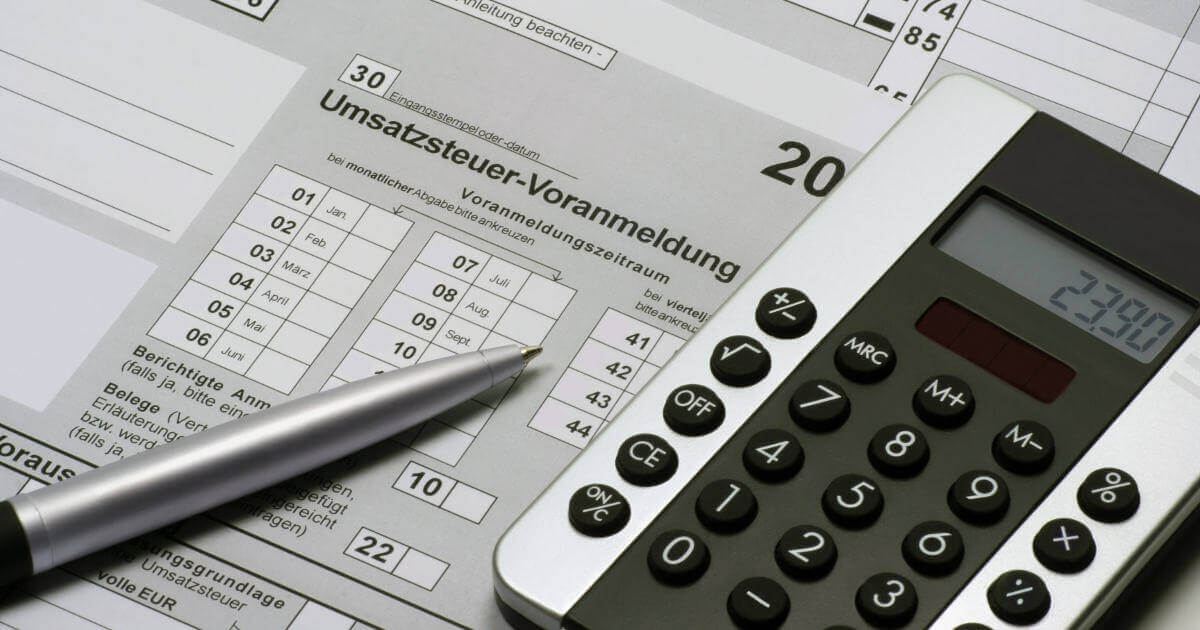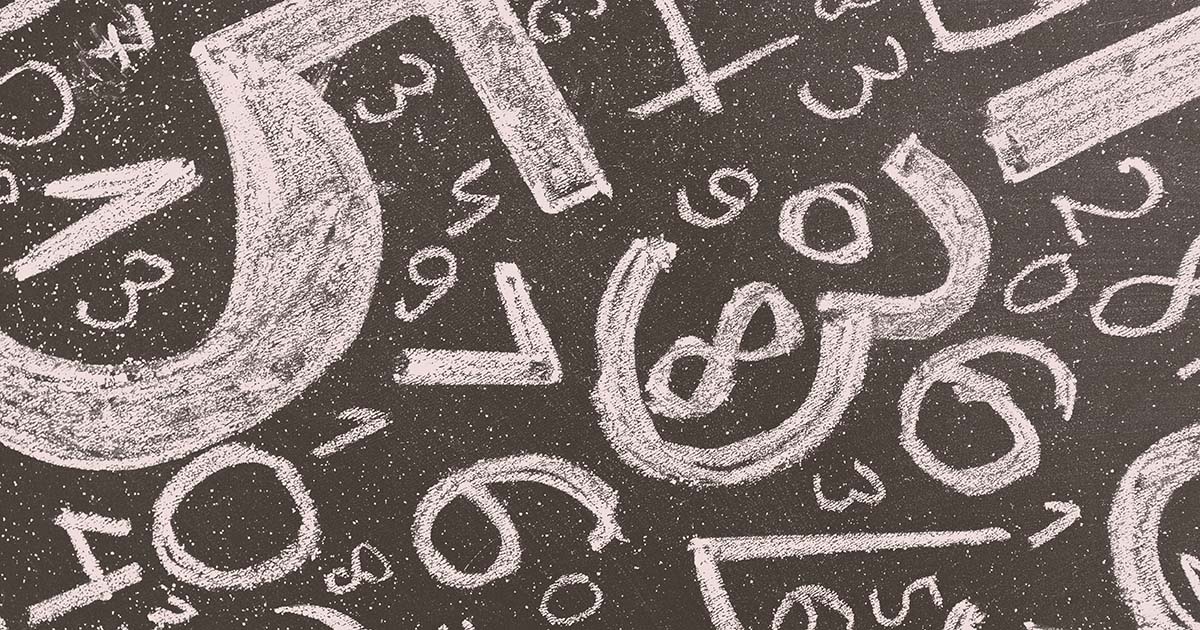EC sales lists – what are they, and when should I submit one?
Ever since the UK has been part of the single market in the EU, border controls across the European community have slackened, meaning that it has become simpler for businesses to operate in other member states. Recapitulative statements, the legislative term for EC sales lists (ESLs), are required to be submitted by VAT-registered businesses, so that the risk of fraud can be minimised, and member states can keep track of the VAT paid. The EC sales list is a statement listing the total value of goods and services supplied by UK businesses to VAT-registered customers inside the European community (EC).It is required to be submitted by VAT-registered businesses who supply goods or services within the EC to those who are registered for VAT in another member state – that is to say, if a business sells within the UK exclusively, they do not need to submit an EC sales list. There are various methods of submitting an ESL, but first of all, it is probably best to take a look and when businesses need to submit ESLs, and how frequently this has to be done.
Who should submit an EC sales list?
When a company sells supplies or other services to another company established in an EU member state, it must submit an ESL. Every intra-EC turnover must be reported to HM Revenue and Customs (HMRC). However, it is also necessary to submit an EC sales list even if you do not sell goods to another company outside the UK – if you have a VAT-registered company branch outside of the UK, and move goods to it, then an ESL is also required. Furthermore, goods sold to a customer outside of the UK and shipped from your supplier in another EU member state must also be accounted for through an ESL.
For example, if a customer in Austria buys from your company, but your supplier is in Belgium, then the Belgian supplier delivers the goods to the Austrian customer – and the invoice your UK company receives must then be accounted for by submitting an EC sales list. Additionally, if your business provides a service to a VAT-registered business within another member state, and the other business accounts for the VAT (under the reverse charge mechanism), then this must be accounted for by submitting an EC sales list.
If your business does not frequently make transactions with other member states, but is mainly active within the UK, it may be possible to submit a simplified ESL. This has the advantage of your business not having to enter the actual value of supplies to each customer individually, and only having to complete it once a year. Businesses may be eligible for the simplified ESL if your revenue to customers in other member states does not exceed £11,000, and if your business does not make more than the VAT registration threshold plus £25,500.
What are the deadlines for submitting an EC sales list?
For paper submissions, the deadline is 14 days, and for online submissions, the deadline is 21 days after each quarter or month, depending on how often you must submit an EC sales list. If your company’s returns are made annually, it may be possible to submit returns once a year, but this must be applied for through HMRC, and only if your company’s taxable turnover is not more than £145,000, and the value of your sales to other member states does not exceed £11,000. Otherwise ESLs must be submitted either once a month or once a quarter:
- If your company supplies goods of which the total value exceeds £35,000 in the current or last four quarters, then you must submit monthly ESLs
- If your company supplies goods of which the total value is less than the £35,000 threshold in the current or last four quarters, then you can submit an ESL every quarter
- Services are required to submit quarterly ESLs
How to submit an EC sales list
These two methods of submitting an ESL are straightforward – the advantage of a paper submission is that it doesn’t need any extra registration processes to submit it, but the advantage of the online submission is that its deadline is a week longer than the paper submission. Here’s how to submit both, and you can see which method suits you better.
Paper ESL submission
The deadline for paper ESL submissions is 14 days after the reporting period.
- Fill in the details of your company in the header at the top of the form. Black ink and capital letters should be used.
- Any boxes which do not apply to you should be left blank – do not write in the box or strike it through.
Any erroneous details printed on the form need to be corrected by HMRC – do not correct them manually, but call the VAT helpline instead
- The following details must be entered on the ESL paper form:
- Your name and address
- Your VAT registration number (9 digits)
- If you have one, your branch/subsidiary Identifier number (3 digits)
- The period that this listing is for. This is entered as a 4-digit number, in which the first two digits are the month, and the last two are the year
- For monthly submissions show the number of the month (February 2018 would be 0218), and for quarterly submissions show the month and the year, corresponding to each quarter like this: 03 18 for quarter 1 in 2018
- The paper VAT101 EC sales list form has eight lines for you to fill in your totals. It is possible to fill in more if you need to, just download the continuation form here, and then make sure to enter the total number of lines you complete. Once this has been completed, sign and date the declaration with contact details in case HMRC needs to get in touch about your declaration.
- The data entry format is as follows:
- Enter the customer’s country code and VAT registration number
- Enter the value of the goods you supplied, leaving the indicator column blank
- Make sure you include the related costs, such as freight and insurance costs
- If your company sent supplies to a customer in the UK for a company outside of the UK, i.e. you were an intermediate supplier, then enter the value of the supplies you sent to that customer separately (here enter ‘2’ in the indicator column)
- If your company supplied services to a customer outside of the UK and they paid the VAT (the reverse charge mechanism), then enter the total value of the services you supplied on a separate line (here enter ‘3’ in the indicator column)
There is a specific format you should follow when entering the value of the goods and services you supplied. Ensure that you do not include the pound symbol, commas, or decimal points. You should round pence down to the nearest pound, and enter the amounts so they end next to the pence column. Any negative figures should be indicated by adding a minus sign before their value.
The completed paper forms should be sent to: HMRC ECSL, Comben House, Farriers Way, Liverpool, L75 1AY.
Online submission
For online submissions, the deadline is 21 days after the end of the reporting period. You must have registered and enrolled for HMRC online services to complete your EC sales list online. Please note that after a period of inactivity of 15 minutes, you will be logged out of the system.
- Log into ESL with your login credentials
- Select the ECSL option from the list of services, and then choose the web form option
- Enter the information for each customer – you can get additional lines by clicking ‘more lines’
- If you need to add negative values, just add the minus sign before the amount
- ECSL doesn’t require a nil return – if you didn’t supply and goods or services in the reporting period, you do not have to submit an ESL
- Check the information you have entered, and click submit to send off your ESL – any issues with the form will be highlighted on screen for you to correct, or if you notice any errors after submitting your form, you’ll have 21 days to correct them
- After having submitted your form, you’ll receive a submission reference number – print this out and keep it safe for your records
If you regularly upload more than 20 lines then you can also use the bulk upload service. To do this, log in as before, but select the bulk upload option instead of the web form option.
Please note the legal disclaimer relating to this article.