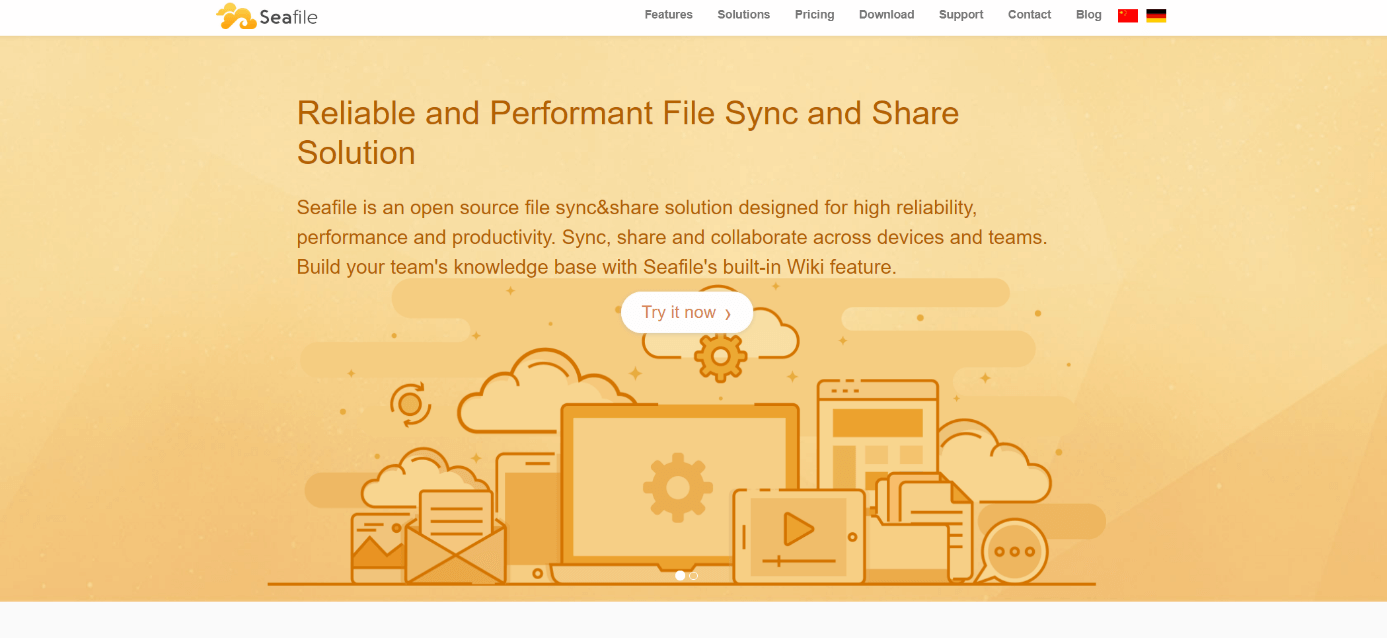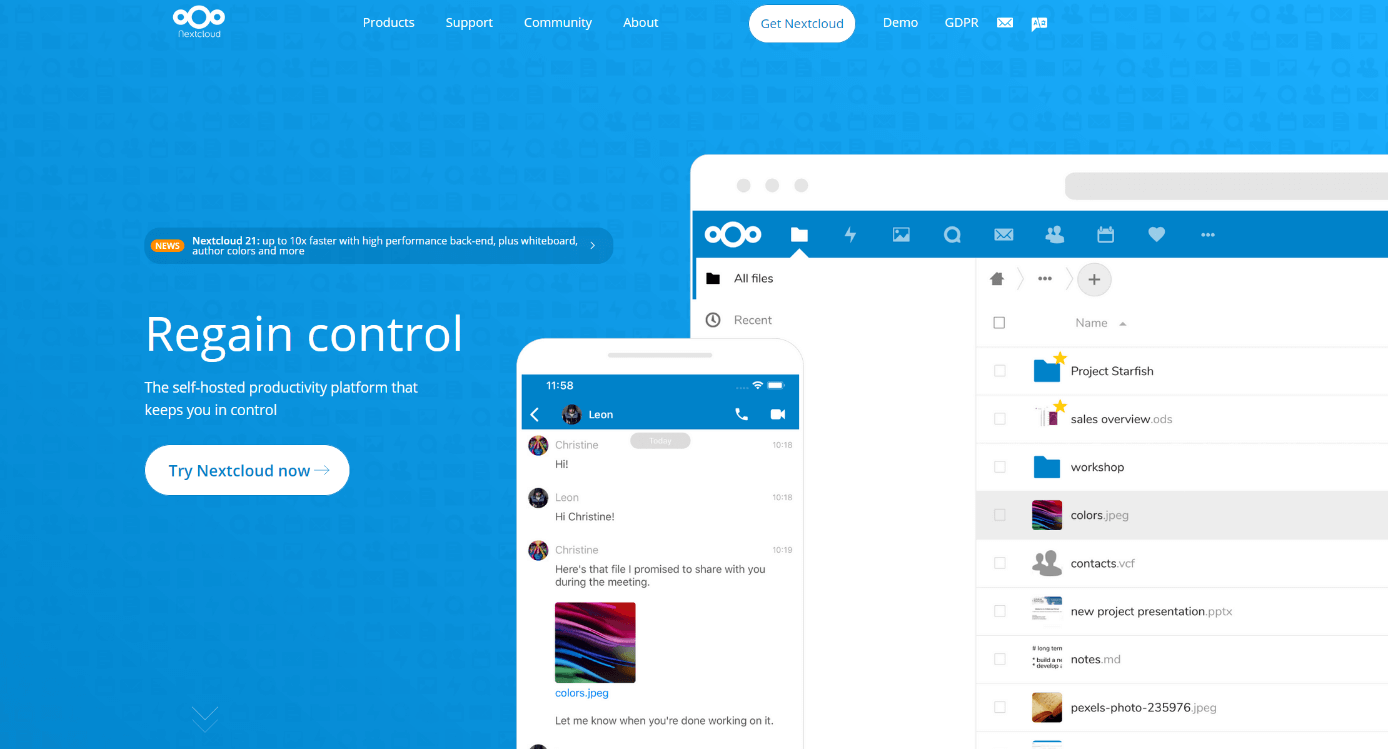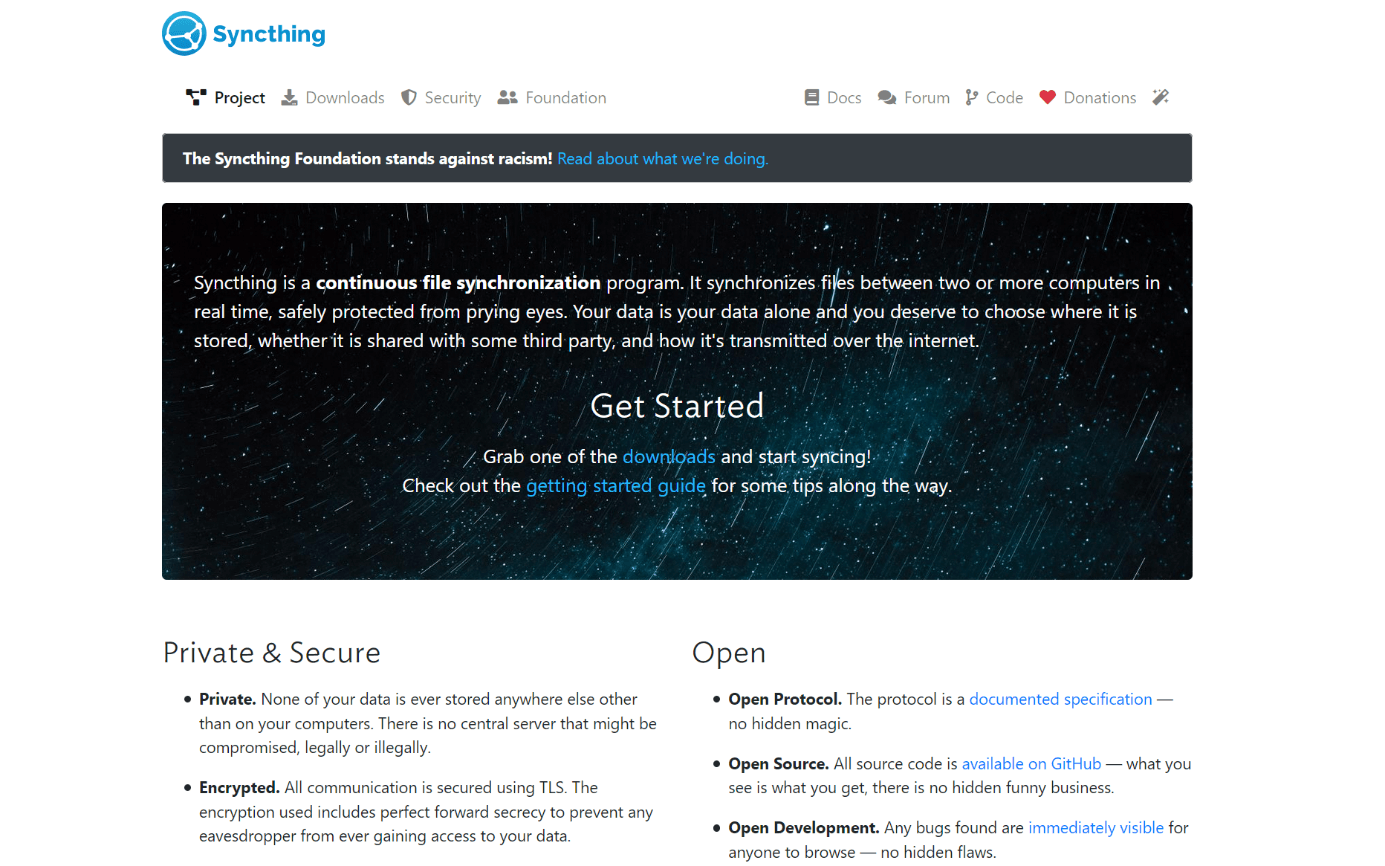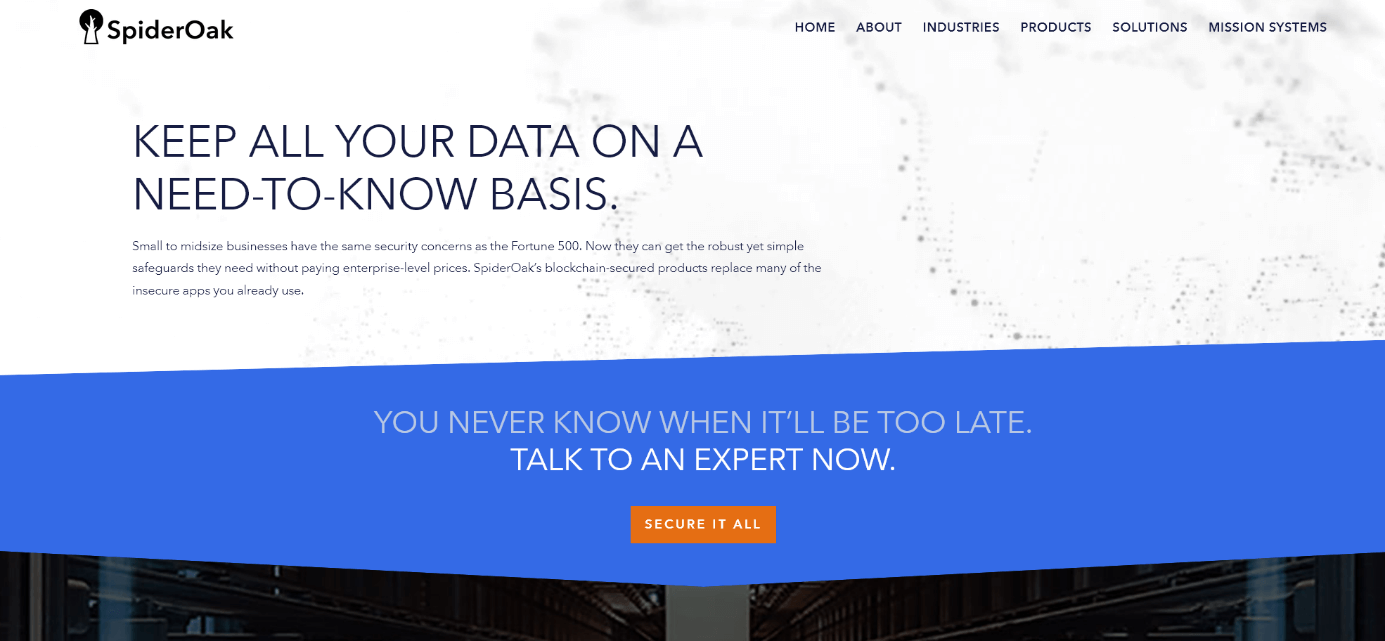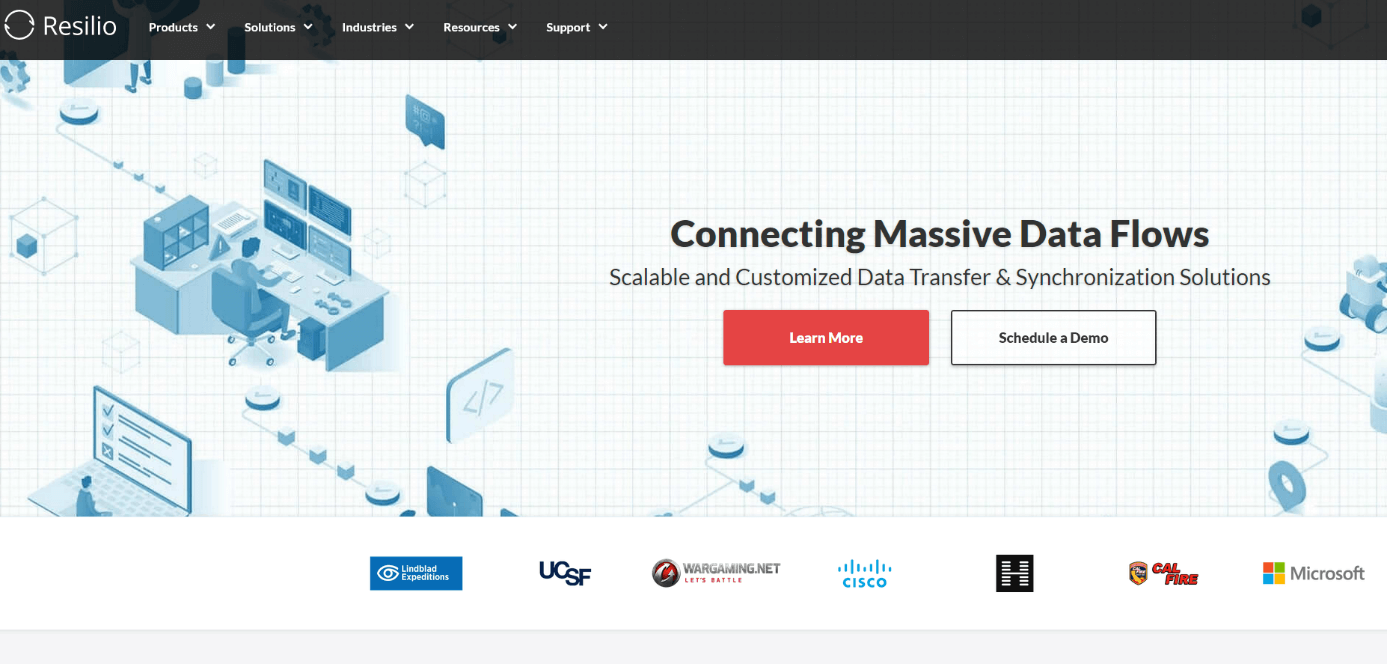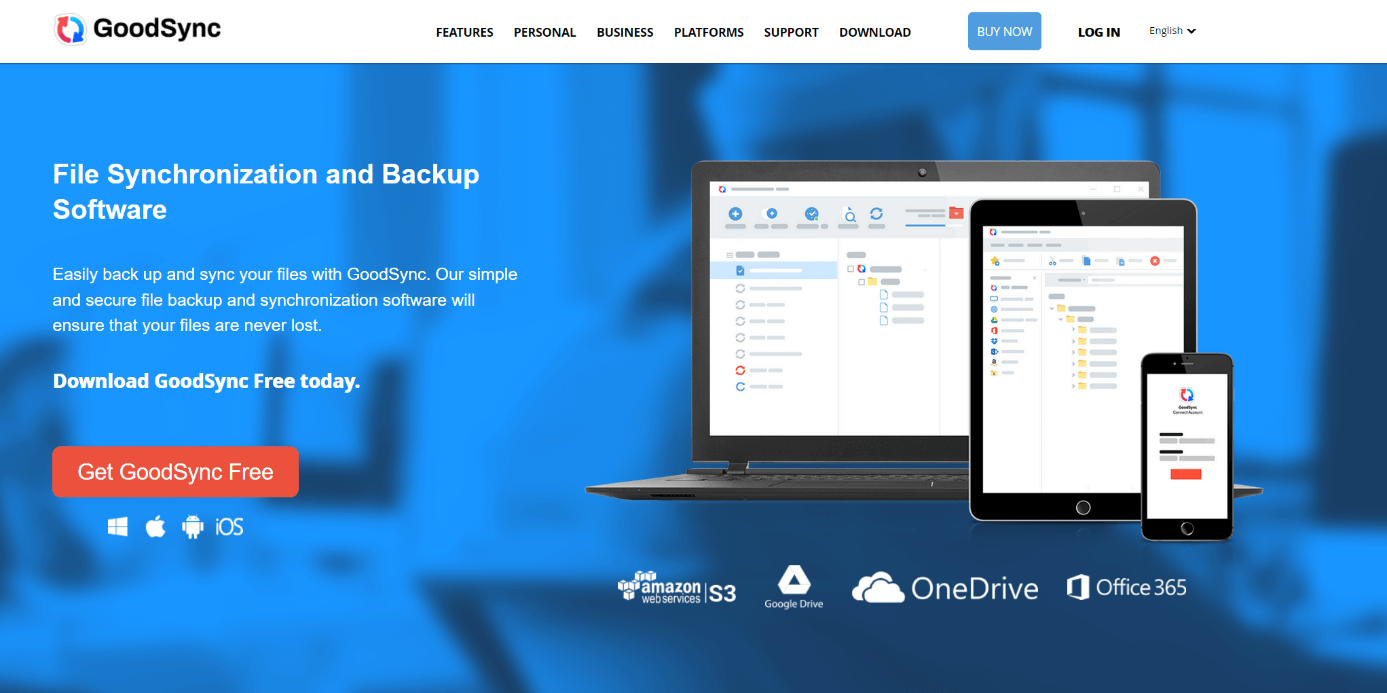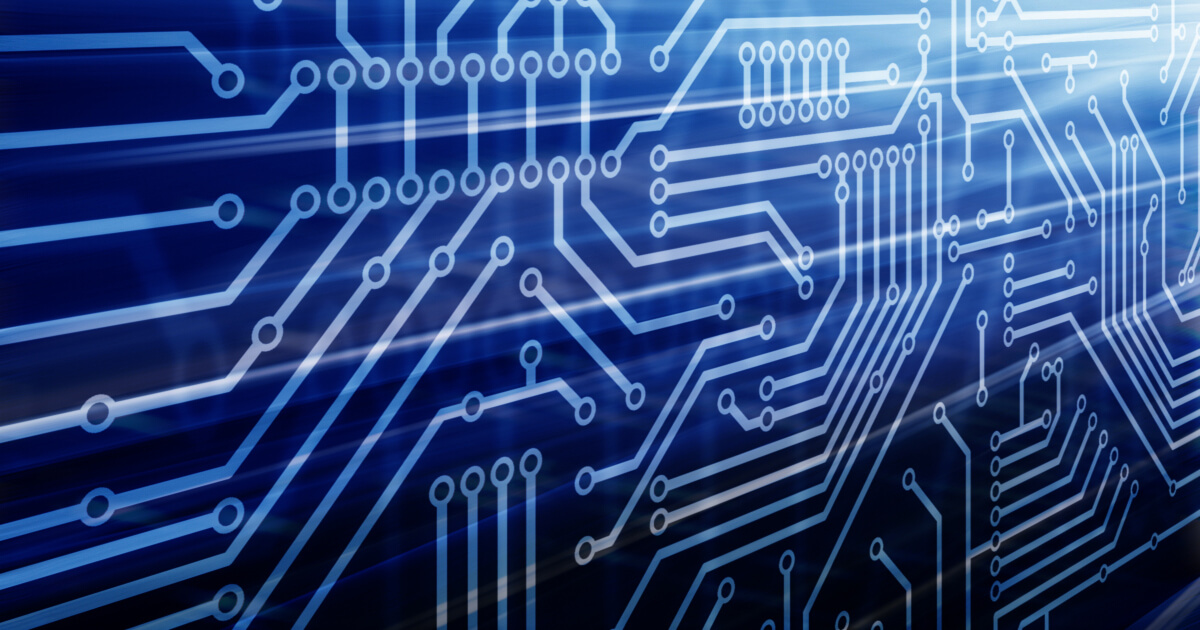Alternatives to ownCloud: an overview of the best hosts
Nowadays there are countless free cloud storage hosts out there, but despite the competition, ownCloud has managed to establish itself as an alternative to Dropbox. Based on Apache, PHP, and MySQL, the free file hosting software is designed to be utilised both by multiple users and for private use. A central file server with a web interface is available for maintenance with ownCloud and one of the major advantages is user and group administration for controlling rights of access to saved files. Along with a free version, there is also the fee-based ‘Enterprise Edition’, which offers more options and technical support. Additional features relate to scaling functions as well as single sign on (SSO) integration.
One downside to ownCloud is its high level of encryption. In principle, files can be encrypted with the open source application. By default, however, that’s only possible on the server side. Another problem is the rather mediocre performance when storing multiple smaller files.
In the following, we will take you through the different, equally secure, ownCloud alternatives that you should certainly consider if you are looking for file hosting software which isn’t Dropbox or ownCloud. All information and data are up to date as of April 2021.
An overview of all ownCloud alternatives
| Host | Target market | Features | Drawbacks | Compatible with |
|---|---|---|---|---|
| Seafile | Beginners up to advanced users | Fast, easy, and potential for collaboration | Some missing sync functions | Windows, macOS, Linux, Android |
| Nextcloud | Beginners | Simple migration, ambitious i.e. constantly evolving | Simplified version of ownCloud | Windows, macOS, Linux, iOS, Android |
| Syncthing | Advanced | Good web interface | No file monitoring system | Linux, macOS, Windows, Android |
| SpiderOak | Advanced | Good data encryption | Closed source, slow upload speed | Windows, macOS, Debian, Fedora, Slackware, Android, iOS |
| SparkleShare | Advanced | Easily customisable and highly effective in Linux | Slightly complicated, better suited for more advanced users | Windows, macOS, Linux |
| Resilio Sync | Advanced | Recommended for file sharing | No file monitoring system | Windows, macOS, Linux, Android |
| GoodSync | Advanced | Advanced, full version offers many functions | Only really worth it if purchasing the complete version | Windows, macOS, Linux, Android, iOS |
Updated: April 2021
Seafile
As one of the most prominent ownCloud Alternatives, Seafile is a favourite amongst users who particularly value open source. Seen in many ways as a type of Dropbox clone, both the server and the client are based on an open source code. Seafile also supports the option of end-to-end client encryption.
Installing the software is relatively easy and in terms of functions it certainly matches up to ownCloud. All the same, with Seafile the focus is primarily on file sharing and collaboration. This means that unlike ownCloud, there is no overall solution for all cloud requirements. This means there are several functions not offered, e.g., synchronisation services like CalDAV or CardDAV.
This host offers a good range of services when it comes to file administration and user collaboration; both a commenting and messaging function, as well as file versioning, are the aspects of Seafile that make it particularly attractive for team projects. A high level of reliability and speedy synchronisation add to the appealing nature of the program. Seafile is available for macOS, Windows, and Linux users, as well as for iOS and Android. The server can be run over Windows, Linux, or Raspberry Pi. While the Community Edition is available for free, subscribers of the Professional Edition gain access to features that enhance security and administration.
Nextcloud
Nextcloud is the self-proclaimed evolution of ownCloud. Several former ownCloud developers have come together with the aim of further developing the program that they had originally helped develop. The familiar structure of the software makes for an easy transition for users from ownCloud to Nextcloud. The team is currently working to further improve cloud saving services. According to a recent report, Nextcloud is currently focusing on inclusion of the user community, with the hope of implementing features that the users themselves want to see.
Want to add a server with Nextcloud as cloud storage solution? With Managed Nextcloud from IONOS you benefit from solid hardware construction and an uncomplicated ‘one-click’ installation of the Nextcloud software.
With their own Nextcloud server, companies get the perfect platform to protect and monitor all data and communication while complying with all legal and business requirements. With the Nextcloud Hub you get a tailor-made solution for joint online collaboration and can rest assured that there will be no compliance or security risks.
Managed Nextcloud Hosting
The solution for GDPR compliant teamwork.
Store, manage, and edit data. Ideal for small businesses, agencies, and the self-employed.
Syncthing
Syncthing is an open source service from Resilio Sync, previously known as BitTorrent Sync.The ambitious project is constantly being further developed, but this does not take away from the fact that the current software also runs very well. Syncthing, with its appealing web interface, is a good solution with regards to peer-to-peer file synchronisation.
One of the software’s disadvantages is that it has no integrated file monitoring system, meaning that any changes cause the entire repository to be scanned through – something that can significantly weaken performance. Another possible downside is that installing on Ubuntu can lead to difficulties with regards to synchronisation. This shows that Syncthing may not be suitable for Linux users.
During the initialisation it becomes clear that Syncthing is a service for more advanced users. If you’ve gotten used to the simple structure of ownCloud and wish for something similar, then it will be more than likely that Syncthing is too big a change. But if you do want to get involved with the open source alternatives to ownCloud, then you won’t regret the effort involved here.
SpiderOak
SpiderOak is probably the best-known Dropbox alternative that supports end-to-end encryption. Among users, the host has a solid reputation, and has also been given a thumbs up by Edward Snowden. Despite the release of a series of open source software packages for professional encryption, SpiderOak itself is in fact closed source. What this means is that SpiderOak users must blindly trust the host that their clients are safely and reliably encrypted end to end, without making a backdoor key available for uploaded packages. Even so, with SpiderOak the likelihood is that you will have a higher level of security than, for example, with Dropbox.
Additionally, SpiderOak is also much more flexible than Dropbox. Appropriate adjustments can be made, which means that a desired number of folder structures can be saved on the appropriate computer. As soon as the folder structure is secured, it will become part of the SpiderOak clustering file system and is visible to all other nodes. To synchronise folders on multiple computers, protection for the relevant structure should be established on all computers. This means that synchronisations can be configured, which can encompass the desired number of secured folders.
The major downside to SpiderOak is the slow upload speed, especially when it comes to uploading an entire repository.
SparkleShare
The open source software SparkleShare is primarily for advanced users. The complex system is mostly used by Linux system administrators and is a viable alternative to ownCloud, if users are aware that fundamental technical knowledge is a basic requirement. One big upside is the use of the version control system Git. This allows for the tracking of all amendments and modifications, something which is particularly useful for projects with many employees working on them. To make the files available on your own local server, both Git and the encryption process SSH are necessary.
When it comes to file synchronisation, SparkleShare users must, however, put up with certain restrictions. For this reason, it is recommended to use another software for synchronising personal music and image files. On top of this, SparkleShare’s client encryption is not optimal, as file names on the server cannot be encrypted. It is also possible to set just one password, which then cannot be changed. All in all, there is no doubt that a better configured encryption system would be beneficial.
For those who see themselves as technically versed, SparkleShare is certainly worth a shot as an ownCloud alternative. This is especially true for users of Linux, where the software works even better.
Resilio Sync
The freeware program Resilio Sync allows for the synchronisation of files between many computers. This is thanks to the BitTorrent protocol, that is otherwise used in file sharing software. For the user, this means that they can build a decentralised network from synchronised terminals. Windows, macOS, and Linux users are all catered for and can be linked to one another independent of a master server. This makes it easy, for example, to keep macOS and Windows documents synchronised, while also creating a back-up with an Android device.
The freeware version allows you to select the desired folder from the hard drive, which will then be synchronised in a Dropbox-like fashion. No account is required to do this. Every uploaded folder is then assigned a key, formerly known as ‘secrets’, and this random combination of numbers and letters creates the code for the folder. This key can then be entered as desired from another terminal to begin the synchronisation.
Resilio Sync is particularly suitable for file distribution. Simply share the key with friends or family members to begin the transfer. Added to this, there are also small, handy features of the software like a read-only key, which allows the file to merely be downloaded, or a one-time key that gives 24-hour access to a file. One minor disadvantage is that to alter the access settings of folders you need to get the full fee-based version of this ownCloud alternative.
Goodsync
Another option for the technically well-versed is GoodSync. The name itself will already be familiar to many tech heads. When it comes to file synchronisation under all major operating systems, GoodSync is one of the best-known alternatives to ownCloud. Over the years, most of the reviews of the fee-based full version have been overwhelmingly positive.
One drawback of Goodsync is the program’s complex initialisation process, which can even cause difficulties for some tech experts. Users have multiple opportunities to personalise initialisation and synchronisation, as well as mould the file structure setup to suit them. The software is available as a free or subscription version: the free basic edition lets users save or synchronise up to three tasks and up to 100 files. For anyone looking to spend money on a file hosting program, GoodSync is a powerful software with no restrictions that works across Windows, macOS, Android, and iOS.
Conclusion
So, what are the best alternatives to ownCloud? If you are looking for a host that is closest to the original, then Nextcloud should be your first port of call. Seafile is also not too different from ownCloud, while also featuring some very handy additional functions. For the experts out there who particularly value high-quality encryption, SpiderOak and SparkleShare are worth considering. Syncthing is optimal for Linux users, as it is specifically designed for that operating system, and is also quite effective for peer-to-peer synchronisation.
Creating a decentralised file sharing network is possible with Resilio Sync, but bear in mind that the full version is not free. The unrestricted edition of GoodSync is fee-based but provides comprehensive file hosting and is certain to appeal to experienced users. At the end of the day, finding the ownCloud alternative that is right for you will come down to intended use, as well as individual know-how.